U.S. Department of Transportation
Federal Highway Administration
1200 New Jersey Avenue, SE
Washington, DC 20590
202-366-4000
Federal Highway Administration Research and Technology
Coordinating, Developing, and Delivering Highway Transportation Innovations
| REPORT |
| This report is an archived publication and may contain dated technical, contact, and link information |
|
| Publication Number: FHWA-HRT-16-055 Date: January 2016 |
Publication Number: FHWA-HRT-16-055 Date: January 2016 |
Based on the proposed methodology in the last section, a Web-based Traffic Incident Management Benefit-Cost (TIM-BC) tool was developed to help State and local transportation engineers, decision makers, and other users evaluate and compare the monetary value of different TIM strategies.
The TIM-BC tool allows for quick global updates to backend calculations and default values and can allow for a more user-friendly interface. Users would only need an updated Web browser to use the tool. In addition, a compressed zip file can be downloaded from the dedicated Federal Highway Administration (FHWA) Web page (https://www.fhwa.dot.gov/software/research/operations/timbc) hosting the tool with a detailed user guide(41) so that the tool can be used without Internet access. The system flow process and architecture of the Web-based TIM-BC tool are illustrated in figure 14
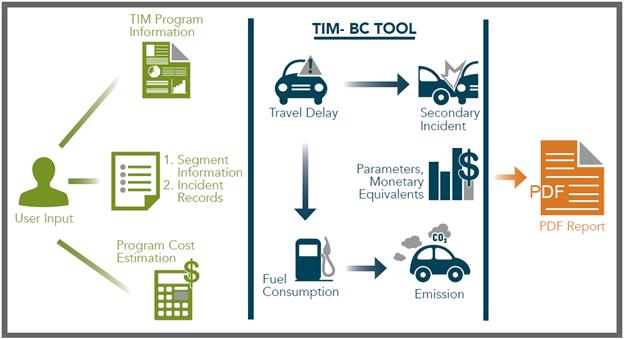
Figure 14. Diagram. System flow process and architecture for the Traffic Incident Management Benefit-Cost tool.
Figure 15 shows a screenshot of the navigation page of the TIM-BC tool. By clicking the name of each TIM strategy, the user will be taken to a corresponding subtool.

© Federal Highway Administration, TIM-BC Tool.
Figure 15. Screenshot. Traffic Incident Management Benefit-Cost Tool navigation page with panels linking to all eight subtools.
When using any subtool, the users are required to prepare and enter some necessary data to conduct benefits and costs analyses for each of eight selected TIM strategies. The required input data are listed below:
Using parameters and monetary equivalents stored in the backend database, the TIM-BC tool adopts the proposed methodology in this report to calculate travel delays before and after the implementation of the selected strategies, upon which the fuel consumption, emissions, and secondary incidents are also calculated. After entering basic information of a desired TIM strategy, the user will be presented with a project detail input page to prepare BC estimates. These estimates require information on roadway geometry, the selected strategy information, traffic, weather, and incidents. Figure 16 shows a sample of an SSP program. The tool also provides many user-friendly functions, such as segment cloning. With this function, users can batch copy all segment information (making data entry much more convenient), assuming information, such as roadway geometry and weather conditions for adjacent analysis segments, is similar. Layout of the SSP-BC subtool enhances the usability of the prior prototype tool.(12)
© Federal Highway Administration, Safety Service Patrol Benefit-Cost Subtool.
Figure 16. Screenshot. User interface of Safety Service Patrol Benefit-Cost subtool for data input on roadway geometry, safety service patrol program information, traffic information, and incident information.
After users enter all required data, final results will be generated. Figure 17 shows the Project Output/Calculate Ratio screen. Users can view the results on the right panel directly. Users can also access a printable PDF report with more detailed results by clicking the “Produce Report” button. The final results, including segment information and benefit results, are automatically produced and incorporated in a professionally designed PDF report.
© Federal Highway Administration, Safety Service Patrol Benefit-Cost Subtool.
Figure 17. Screenshot. Project output/calculate ratio screen.
The developed Web-based TIM-BC tool provides a user-friendly graphic user interface. Transportation decision makers, transportation engineers, and other users can easily assess the benefits and costs of applying each of eight selected TIM strategies by entering the required data. Where possible, user inputs were designed around data that are often collected during daily freeway operations. As a result, it is expected that the tool will have broad application in BC analysis for TIM strategies developed across the Nation.