InfoBridge Search Instructions
After selecting a subset of bridges using the "Find" and/or "Advanced Find" filters, the user must click on the "Show Bridges" button to display the "Selected Bridges". Selected bridges can be exported using "Table Options" or mapped by clicking on the "Map" tab.
Select DATA
In the FIND BRIDGES tab –
- Select State(s)
- Select Condition – Good, Fair or Poor
To search for Tribally owned bridges...set the Owner Agency (Item 22) Field to include 61 – Indian Tribal Government.
To search for off-system bridges...use the Advanced Find feature and set the Field for Functional Class of Inventory Route (Item 26) to include 08 – Rural Minor Collector, 09 – Rural Local or 19 – Urban Local.