U.S. Department of Transportation
Federal Highway Administration
1200 New Jersey Avenue, SE
Washington, DC 20590
202-366-4000
Federal Highway Administration Research and Technology
Coordinating, Developing, and Delivering Highway Transportation Innovations
| REPORT |
| This report is an archived publication and may contain dated technical, contact, and link information |
|
| Publication Number: FHWA-HRT-15-058 Date: February 2017 |
Publication Number: FHWA-HRT-15-058 Date: February 2017 |
The purpose of a research report is to communicate the full details of an experiment or research project, its results, data collected from analysis, or findings and recommendations.
The typical audience for FHWA research reports is transportation technical staff in Federal, State, local, and international governments; academia; and private industry.
The style of an FHWA research report will include the following:
Normally, 10 or more pages, not including front matter.
One-color cover. Note that a specific color indicates the applicable FHWA RD&T office that generated the research and report, with a standard cover design graphically depicting the area of research.
Sample photo covers are illustrated in figure 5.

Figure 5. Photo. Cascade of research report covers.
Standard research reports should follow the guidance in the CRG regarding formatting and font, type size, symbols, margins, page numbering, bullets, columns, and other elements as FHWA’s preferred style. The report must be consistent in format and style. For example, all first-level headings should follow the same style. The author of a research report must adhere to these preferences unless there is a clear, compelling reason to deviate. An author may be required to reformat a document if the HRTM office determines that the preferred format or style is not in line with FHWA basic standards.
Seals and devices of the Federal Government, departments, bureaus, and independent agencies are not in the public domain and cannot be used for purposes other than official business without specific authorization of the agency involved.(46) For logo use with formal partnerships, contact HRTM.
The FHWA seal and logo are for the official use of USDOT and not for the use of the private sector on its materials. To the public, such use would send a message that the USDOT favors or endorses an organization, its activities, its products, its services, or its personnel (either overtly or tacitly), which it does not and cannot do.
Whether the private sector partner/grantee/vendor/contractor is nonprofit or commercial is not a factor. Regardless of how the organization is funded, non-FHWA communication products are for the principal benefit and use of the partner/grantee/vendor/contractor and not for the principal benefit or use of the Government. Non-FHWA communication products are not construed to be Government communication products.
Contractors may not use the FHWA logo, seal, or symbol on proposals or consulting deliverables.(47)
If a contractor deliverable is camera-ready or other reproducible copy, for the express purpose of being an FHWA publication for FHWA distribution to the public, only then may the contractor affix the FHWA logo under the direction and guidance and approval of HPA.
FHWA offices may not use private sector or contractor logos on Government publications or other Government communication products. Such use is prohibited. Whether or not the private sector organization is nonprofit or commercial is not a factor.
Private sector logos constitute institutional advertising. Using a private sector logo on a Government communication product (regardless of intent) implies that the Government favors or endorses all that which the logo represents.
Per Section 13 of the Government Printing and Binding Regulations, published by the Joint Committee on Printing, United States Congress, states:
No Government publication or other Government printed matter, prepared or produced with either appropriated or nonappropriated funds or identified with an activity of the Government, shall contain any advertisement inserted by or for any private individual, firm, or corporation; or contain material which implies in any manner that the Government endorses or favors any specific commercial product, commodity, or service.(48)
Within an FHWA report, the names of contractors or consultants who contributed to its development may not appear in the report, with the exception of block 9 on the Technical Report Documentation Page (Form DOT F 1700.7).(48)
The FHWA standard software for composing reports is Microsoft® Word. For this reason, please submit all reports and documents in a Microsoft® Word file. The document will be printed in black ink unless otherwise specified. Should a report need to be printed in color, HRTM must receive a justification in writing that is approved by the applicable office director stating why color within the document is necessary. The justification from the office director is required because there will likely be a significant increase in cost to produce the document in color.
All of the components of a document are listed in table 1 in the order in which they should appear. However, please note that it is not necessary to use all elements in all reports. (For example, if a report does not contain references, there would be no need for a reference section in the report.)
Table 1. Contents of a research report.
| Section | Contents |
|---|---|
| Covers | Front Cover Inside Front Cover (R&D Foreword and Disclaimer Notice)1 |
| Front Matter | Technical Report Documentation Page (Form DOT F 1700.7) Preface (if any)2 Metric Conversion Chart Table of Contents List of Figures (required if the report contains figures) List of Tables (required if the report contains tables) List of Abbreviations and Symbols2 |
| Body of Report | Introduction Main text separated into chapters Conclusions Recommendations2 |
| Back Matter | Appendices (Use consecutive pagination, not A-1, etc.)2 Glossary2 Acknowledgements2 References Bibliography2 Index2 |
| Back Covers | Cover 3 (blank) Cover 4 (blank but FHWA will insert the publication number and printing code) |
The report items listed above were derived from the GPO Style Manual.(2)
Publications containing technical material must have a foreword on the inside front cover explaining that the publication has been approved by the office director via written confirmation. An email is sufficient. The foreword should contain the following information:
The foreword page of an FHWA report must contain the following standard disclaimer notice and quality assurance statement below:
Notice
This document is disseminated under the sponsorship of the U.S. Department of Transportation in the interest of information exchange. The U.S. Government assumes no liability for the use of the information contained in this document.
The U.S. Government does not endorse products or manufacturers. Trademarks or manufacturers’ names appear in this report only because they are considered essential to the objective of the document.
Quality Assurance Statement
The Federal Highway Administration (FHWA) provides high-quality information to serve Government, industry, and the public in a manner that promotes public understanding. Standards and policies are used to ensure and maximize the quality, objectivity, utility, and integrity of its information. FHWA periodically reviews quality issues and adjusts its programs and processes to ensure continuous quality improvement.
The following rules apply to type arrangement and typefaces:
The preferred font is Times New Roman, sized at 12 point for both headings and text. However, the font size should not be smaller than 10 point.
Type styles in the text must match those in the front matter and table of contents for all headings and subheadings. This includes font, capitalization, punctuation, bolding, italics, and other attributes.
Margins must be at least 1 inch on all sides, including on pages with figures and tables.
Single spacing is preferred if superscript and subscript do not touch the next line of text. Use the superscript and subscript features in Microsoft® Word.(sample superscript)
Paragraphs are not indented. There should be two returns (i.e., one blank line) between paragraphs.
Right margins should not be justified because text with ragged margins is easier to read and edit.
Ensure that words are correctly divided, mathematical symbols or formulas are not divided between lines, and spacing is not excessive or erratic.
“Widows and orphans” (single lines of text at the top or bottom of a page) should be avoided. Please do not leave a single line of text at the top or bottom of a page.
When using special math or scientific fonts in equations and formulas, create a .jpg, .bmp, or .gif graphic file of the equation and insert it into the document as a figure. This is because not all computers, browsers, cellphones, software, printers, and operating systems can interpret special math and scientific fonts or special markup languages such as MathML.
Volume designates an individually bound book. When a report exceeds 400 pages of reproduction copy (including figures, tables, appendices, and front matter), it must be divided into two or more individual volumes, with each volume containing a separate publication number and Roman numeral (e.g., Volume I and Volume II) as part of the subtitle. This is to ensure that the binding during the printing process will hold. The volumes should also be listed on the foreword and the Technical Report Documentation Page (Form DOT F 1700.7) in the abstract portion of the form. Indicate the following information within the foreword and abstract for each of the volumes:
The following guidance applies to references and bibliographies. Use the Chicago Manual of Style to determine which elements to include in a particular reference.(4)
See appendix P for sample references and information about what elements need to be included in each reference entry.
References callouts in the text should use superscript numbers enclosed in parentheses or brackets or the author date format. They must be placed after the end of the punctuation. If there is more than one reference, separate them with commas but no spaces. For example use one of the two following reference styles:
“This guide contains many references.(1,5,7)
For more than three references, use a separate sentence in parentheses. Example: “This guide contains many references. (See references 1, 5, 7, and 18.)”
Use a single series of Arabic numbers beginning with 1 and continuing through the document and appendices.
“This guide contains many references. (Bach 1999, Jones 2003, Sullivan 2007)”
Each reference must be cited. If a reference is used more than once in a report, repeat the reference callout. Do not repeat the reference in the reference list. Materials not cited may be listed in a bibliography placed at the end of the volume on the page(s) following the references. However, a bibliography is not required.
On a reference list, do not include references that are not accessible, such as a personal email or telephone conversation. Instead, include the elements for that reference in a page footnote or in the body of the text. The items referenced in a footnote will not be included on a reference list.
The following guidance applies to pagination:
The Technical Report Documentation Page (Form DOT F 1700.7) is always unnumbered page i. (See sample form in appendix C.)
Include front matter in the page count in the number of pages (block 21) of the form 1700.7.
Front matter should use lower case Roman numerals such as ii, iii, etc. Start numbering with Arabic “1” at the executive summary or, if there is no executive summary at the start of chapter 1.
The FHWA preference is to use only one series of Arabic numbers from the first page of the report to the last. Do not number appendix pages as A-l, B-l, etc.
Decimal numbers, hyphenated numbers, or numbers combined with letters for chapters, sections, or subsections should not be used as page numbers. Minimize the use of paragraph and subparagraph numbers.
Page numbers should be centered 0.5 inches up from the bottom edge of each page and should stand alone with no dash on either side of the number. Page numbers are centered for consistent appearance in single- and double-sided printing.
Chapters must begin on the right-hand page (i.e., an odd-numbered page). Insert blank pages to achieve this effect. Blank pages are counted in the page number sequence, but no number is printed on the page. Do not label “this page intentionally left blank” when adding a blank page to start a new chapter on a right-hand page. Individual chapters, appendices, etc., should not have title pages.
The following guidance applies to the table of contents:
A table of contents is useful in most reports of more than 10 pages and is required in all reports of 30 or more pages.
At a minimum, chapter headings and first-level headings should be included in the table of contents, and the text and punctuation in the table of contents must reflect the exact text used in the body of the document. The idea is to create a section that is useful to the reader. See the table of contents sample in appendix E.
Do not list front matter in the table of contents. List only the body of the text from page 1 through the appendices.
Type styles and text in the table of contents should match those used in the report. Like the headings in text, each level of subordination must consistently use a particular type treatment, such as all capitals, bold, etc.
The following rules apply to headings:
To delineate different parts of a lengthy document, material is separated into chapters, and lengthy chapters are separated internally with subheadings. Because the titles of chapters and the next level of heading will be presented in the table of contents, it is important to use headings that will be most useful to readers.
Do not number subheadings. There are four levels of headings; each is a subset of the level above it. See the following examples for preferred heading styles.
CHAPTER 1. MAJOR SECTION HEADING EXAMPLE
The chapter headings are all caps, bold, and centered. Chapter numbers, when used, may be Arabic or Roman and may be followed by a period and one or two spaces. (Please be consistent throughout all chapter heads.) There should be three returns (i.e., two blank lines) after a chapter heading.
FIRST LEVEL HEADING EXAMPLE
All caps, bold, and flush left (i.e., at the left margin). No numbering. There are only two returns (i.e., only one blank line) after this and all subordinate headings.
Second Level Heading Example
Initial caps, bold, and flush left. Follow with two returns. No numbering.
Third Level Heading Example
Initial caps, bold, italics, and flush left. Follow with two returns. No numbering
Fourth Level Heading Example
Initial caps, italics, and flush left. Follow with two returns. No numbering.
A figure is a nontext visual element shown as a graph, photo, formula, equation, chart, diagram, illustration, etc. Each figure should be separate and should have its own figure number and caption. Do not combine multiple types of elements into one large figure, such as a photo and a table. Text elements, such as a table or tables, should not be grouped as part of the figure (see figure 6).
There are times when it is acceptable to combine elements into a composite figure such as a blueprint with a magnified area (or blow up) of a specific section. In addition, compound figures are permissible when a comparison is needed; however, see figure 12 and figure 13 for examples of the acceptable method to number those figures.
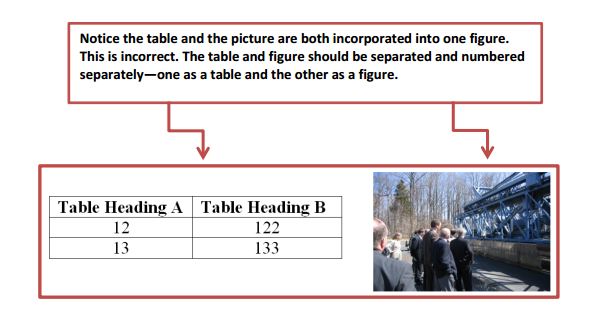
The incorporation of a table and table caption into a figure (picture) and figure caption is incorrect because a table format is different than a graphic format. A table should be depicted in a Microsoft® Word text table format rather than as part of a figure or graphic (see table 2 and figure 7).
To help distinguish between the two formats, Merriam-Webster’s Dictionary defines a table as “a systematic arrangement of data usually in rows and columns for ready reference.”(3) The easiest way to determine whether a table or text is formatted correctly is to try to change information within the table. A Microsoft® Word table or text will allow a person to change information, while a picture format will not.
Not only was the format incorrect, but the two captions were combined under a single figure caption rather than as a separate table caption and separate figure caption. The table should have a table caption and the figure should have a figure caption.
In figure 7 and table 2, the table was converted from a graphic format to a Microsoft® Word text-based table format with its own table number and title. The figure has its own figure number and caption.
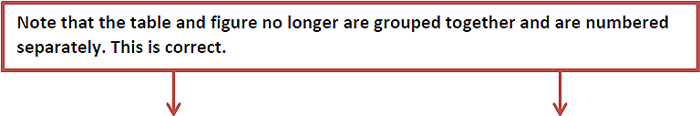 |
|||||||
|
Table 2. Sample of separate table.
|
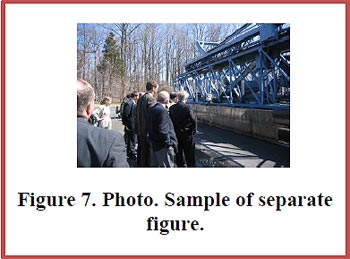 |
||||||
Like figure 6, another example of multiple items is shown in figure 8, incorporating a table with multiple figures.
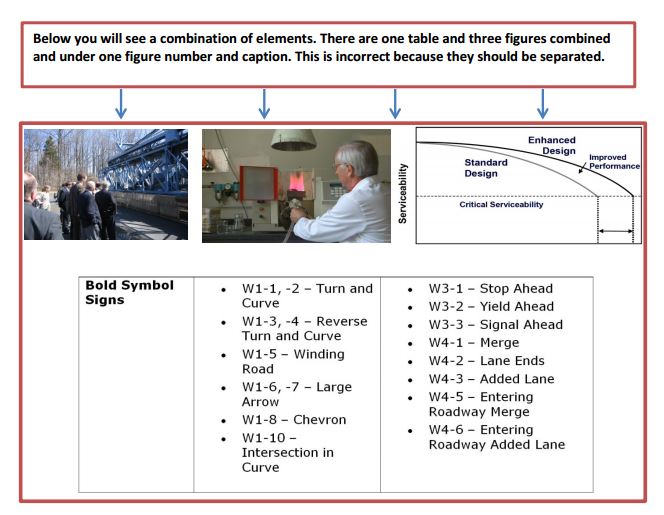
Figure 8. Multiple elements. Incorrect depiction of one table and three figures under one figure number and caption.
Table 3 and figure 9 through figure 11 show the correct method of numbering figures and tables. Notice that the example shows Arabic numbering and separation of the figures into distinct numbers yet offers the flexibility of placing the figures adjacent to one another if a comparison is needed.
 Figure 9. Photo. Correct format 1. |
 Figure 10. Photo. Correct format 2. |
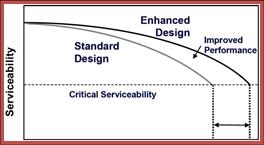 Figure 11. Graph. Sample of correct graph. |
Table 3. Correct way to depict table from figure 8.
Bold Symbol Signs |
|
|
One additional acceptable figure-numbering method for research reports is to combine several graphic elements (not tables) into a compound figure. Use the format in figure 12 to number a compound figure. A figure number with caption should describe or summarize all elements (subfigures) falling under the figure number. Notice that each of the elements (subfigures) that comprise figure 12 contains the following:
Each subfigure in the figure also is a separate graphic element (in graphic jpg format), and both the figure and individual subfigure captions are in text format within the document.
When citing the callout in the text, make sure to distinguish the subfigure elements separately, when a specific point is being made about each individual subfigure. In the following text example, notice that both the figure number and the subfigure letter are combined to make a unique number for the graphic because the text is calling out a specific point about each illustration.
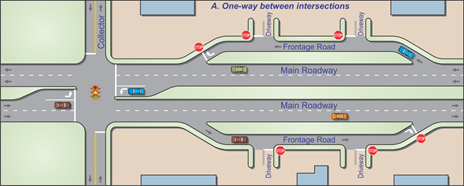
©2017 XYZ Company
A. Subfigure example for one-way frontage road between intersections is a possible access configuration. This example shows copyright and reference number.(2)
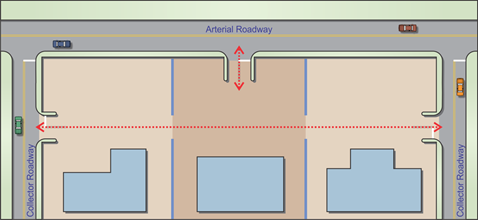
B. Subfigure example for cross connectivity configuration enables circulation between properties without reentering the abutting roadway.
Figure 12. Illustrations. Compound figure showing one-way potential frontage road and cross-connectivity configuration options for intersection safety and access.
Another acceptable compound figure shows multiple subfigures in the form of graphs as seen in figure 13. Each of the graph subfigures in figure 13 contains the following:
Its own labeled x and y axes.
A key or legend.
Copyright and reference information when needed.
An identifying letter to take the place of a number for the subfigure.
Full subfigure caption enabling each subfigure to stand on its own.
Figure number with a caption describing all subfigures in the figure.
Each subfigure in the figure a separate graphic element (in graphic jpg format).
Figure caption and individual subfigure captions are in text format within the document.
In addition to a letter caption, each element of the figure (i.e., each subfigure graph) must have its own 508 caption.
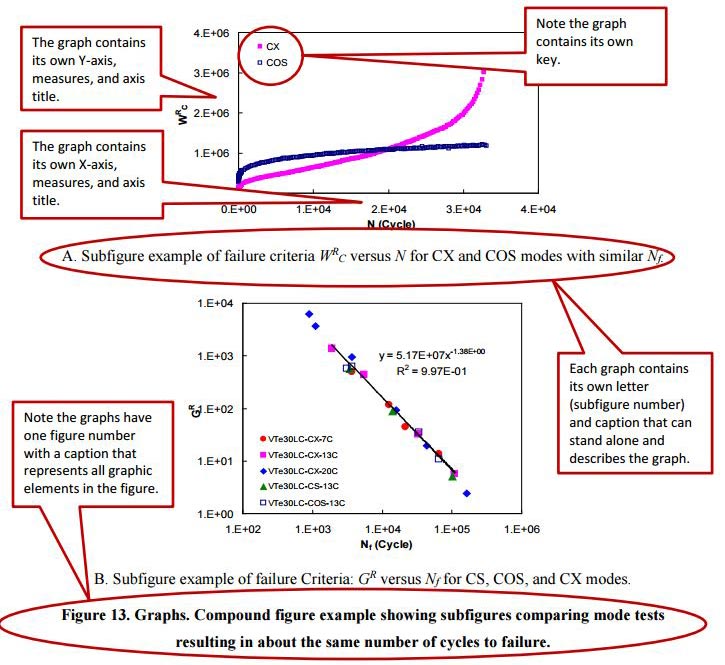
Figure 13. Graphs. Compound figure example showing subfigures comparing mode tests resulting in about the same number of cycles to failure.
When citing the callout in the text, make sure to distinguish the subfigure illustrations separately as figure 13-A or figure 13-B when calling out particulars for a specific element in the graph, chart, or diagram.
Every table must have a unique caption centered at the top. All tables must be numbered in a single sequence from the beginning of the volume through the appendices. Use the following format for writing, punctuating, capitalizing, and centering table captions:
Table 1. [Insert caption for table.]
All captions must be in Times New Roman 12-point font.
Tables must have a text element such as an asterisk or a dash in all blank cells. The table must have a note below the table that explains what the symbol represents (e.g., “*No data.”).
Table lines can be any thickness. However, tables should not have merged cells that create nested table headers. Although lines are not needed in tables, be sure that you are not creating nested cells within tables when omitting lines.
All figures and tables must have linked in-text callouts to cross-reference the figure or table. A figure or table should be placed as soon after the first mention in the text as physically possible.
Spacing before and after captions should be consistent throughout the document.
“Figure” and “table” should be lowercased in documents because they are not proper nouns.
For reports of 30 pages or more, lists of figures and tables are required and are placed immediately following the table of contents. Lists of figures and tables can be on the same page (with a blank line between them) if both lists fit completely on a single page.
Entries in the list of figures and the list of tables (in the front matter) must match the captions within the document exactly (i.e., same wording, capitalization, punctuation, and type style). The only exception to this is that reference callouts may be deleted in the lists of figures and tables.
Every figure must have a unique caption centered at the bottom. All figures must be numbered in a single sequence from the beginning of the volume through the appendices. Figures include graphs, photos, formulas, equations, charts, etc. Use this format for writing, punctuating, capitalizing, and centering figure captions:
Figure 1. Graph. [Insert caption for graph.]
Figure 2. Photo. [Insert caption for photo.]
Figure 3. Formula. [Insert caption for formula.]
Figure 4. Chart. [Insert caption for chart.]
Figure 5. Equation. [Insert caption for equation.]
When using special symbol, math, or scientific fonts in equations and formulas, create a .jpg graphic file of the equation and insert it into the document as a graphic/picture. Before creating the .jpg, make sure that the equation text has all necessary variables italicized.
Keep in mind that not all computers, printers, and operating systems can interpret special math and scientific fonts. All equations must be numbered in one of the two following methods as seen in figure 14 or equation 1.

Figure 14. Equation. Sample equation pasted as graphic in document.
Notice that the equation was created as a graphic object (figure) and pasted into this document as a picture. It was not created as text or in a text box using a special font through Microsoft® Word. The caption in figure 14 shows a normal equation and caption as reflected in a report and would be automatically pulled into the list of figures in the front matter. The advantage of numbering the equation as a figure is that it will be easy for readers to find the equation in the list of figures.
 (1)
(1)
Notice the similarity between the abbreviated figure caption in figure 14 and the 508 caption listed below. The only difference between the two is the actual depiction of the equation into text format. The 508 caption (which would be a deliverable in a separate Microsoft® Word file) would be written as follows:
Figure 14. Equation. Sample equation pasted as graphic in document. q subscript ult,an,c. q subscript ult,an,c equals the sum of the product of K subscript pr and the sum of sigma subscript c and the product of 0.7 raised to the quotient of one-sixth S subscript v and d subscript max and the quotient of T subscript f and S subscript v and the product of 2c and the square root of K subscript pr.
Lists should be bulleted unless the sequence of items is critical, in which case Arabic (1, 2, 3, etc.) numerals followed by periods and one space may be substituted for bullets. In either case, use the following guidelines:
Include an introductory sentence before every bulleted list (e.g., “Use the following guidelines”).
Place a colon at the end of the introductory sentence preceding the list.
Use the standard (Microsoft® Word) round bullets.
Use parallel rhetorical and grammatical structure, as in this list. That is, if a bullet starts with a verb, all bullets should start with a verb. If a bullet starts with a noun, all should start with nouns. If a complete sentence is used, all should use a complete sentence.
Begin each entry with a capital letter.
End each entry with a period even if it does not form a complete sentence.
Do not end the next-to-last item with “and” or “or.”
Put two returns (i.e., one blank line) after the bulleted list.
The following rules apply to footnotes:
Use superscript figures without parentheses or brackets for footnote references.(2)
In each chapter, footnotes to text are numbered starting with “1.” Footnotes to tables or figures begin with 1 for each table or figure. Use superscript numbers.(2)
Footnotes must begin on the page carrying the footnote number. Avoid breaking a footnote between pages.(2)
Footnotes should be single spaced. Indent the first line of each footnote by 0.25 inches.
Asterisks, daggers, or italic superior letters may be used only when a numeral in a table or figure might cause confusion, such as being mistaken for an exponent.(2)
A template for creating research reports is available on the FHWA Research Publication Development Web page. See table 4 for the list of submission requirements for research reports.
Table 4. Research report—what to submit.
| Black/ White Print (.doc) |
Two- or Four-Color Print (.doc and .qxd) | Website Only (.doc) | Deliverables for Research Reports |
|---|---|---|---|
| • | • | • | HRTM Service Request Form |
| • | • | • | Microsoft® Word file of report |
| • | • | • | Microsoft® Word file of 508 captions |
| • | • | • | Completed Form DOT F 1700.7 (Technical Report Documentation Page) |
| • | • | • | Metric chart1 |
| • | • | • | Foreword and Disclaimer |
| • | • | — |
FHWA Distribution Form in a Microsoft® Excel file with names and complete addresses. See distribution section of this document. |
| • | • | • | Tables, charts, graphs in separate native file formats (Microsoft® Excel files for tables and .jpg or .tif files for graphic and computer-aided design (CAD) files) |
| • | • | • | Illustrations, equations, photos, figures in .jpg or .bmp file format |
— |
• | — |
GPO Form 952 - http://www.gpo.gov/pdfs/customers/sfas/952.pdf (if you provide graphic layout of any files) |
— |
• | — |
Adobe® InDesign or other graphic design files after the files have been edited. Include all text, font files, graphic files |
1Optional.
—Submission not required.
Do not submit second-generation or previously printed materials as graphics. Do not use correction fluid, tape, photocopies, or artwork that is fuzzy, dark, or faded. Do not submit CAD drawings; export them to a .jpg or .tif format.