U.S. Department of Transportation
Federal Highway Administration
1200 New Jersey Avenue, SE
Washington, DC 20590
202-366-4000
Federal Highway Administration Research and Technology
Coordinating, Developing, and Delivering Highway Transportation Innovations
| PRODUCT BRIEF |
| This product brief is an archived publication and may contain dated technical, contact, and link information |
| Publication Number: FHWA-HRT-17-011 Date: January 2017 |
Publication Number: FHWA-HRT-17-011 Date: January 2017 |
PDF Version (740 KB)
PDF files can be viewed with the Acrobat® Reader®
| Publication No. FHWA-HRTM 2442, Pub 17-011 FHWA Contact: Larry Wiser, HRDI-30, (202) 493-3079, larry.wiser@dot.gov |
This document provides an overview of the Long-Term Pavement Performance (LTPP) Climate Tool functionality.(1) Details are provided in the LTPP Climate Tool User Guide (FHWA-HRT-17-012).(2)
This Product Brief describes the Long-Term Pavement Performance (LTPP) Climate Tool (intended for use by infrastructure engineers) that provides convenient access to the National Aeronautics and Space Administration (NASA) Modern-Era Retrospective Analysis for Research and Applications (MERRA) climatic data.(1)
The LTPP Climate Tool is an online tool hosted on LTPP InfoPave™ that provides users with access to processed versions of MERRA data using different visual features and interfaces.(1,3) MERRA is a global climate data reanalysis repository that combines computed model fields with the basic climatic data attributes.(4,5) The data have been collected globally from 1979 to the present at an hourly temporal resolution and a horizontal spatial resolution of 0.5 degrees latitude by 0.67 degrees longitude (approximately 50 by 65 km at mid-latitudes). Further details regarding the MERRA data can be found in the Federal Highway Administration (FHWA) publication Evaluation of LTPP Climatic Data for Use in Mechanistic-Empirical Pavement Design Guide (MEPDG) Calibration and Other Pavement Analysis.(6)
The LTPP Climate Tool offers users convenient access to climate data derived from the MERRA database in an intuitive and easy-to-use format.(1) The MERRA Climate Data for Mechanistic-Empirical Pavement Design Guide (MEPDG) Inputs button under the tools menu of the LTPP InfoPaveTM Web site allows users to extract the MERRA data in a format that is compatible with the American Association of State Highway and Transportation Officials AASHTOWare® Pavement ME Design software.(3,7,8)
The climatic attributes available through the LTPP Climate Tool include temperature, precipitation, humidity, wind, and solar data.(1) The data elements available for each climatic attribute include the following:
Temperature: This element provides access to temperature, soil temperature layers 1–6, soil temperature unsaturated zone, and soil temperature saturated zone.
Precipitation: This element provides access to precipitation, evaporation, infiltration, overland runoff, snow mass, snow melt, snow-covered area fraction, and snowfall.
Humidity: This element provides access to specific humidity, relative humidity, and air pressure.
Wind: This element provides access to north wind, east wind, wind velocity, and air density.
Solar: This element provides access to shortwave surface, shortwave top of atmosphere, cloud cover, percent sunshine, emissivity, and albedo.
The data are available in hourly, daily, monthly, and annual temporal resolutions. Data summaries, including average, maximum, minimum, standard deviation, and count, are provided for various elements.
The LTPP Climate Tool is composed of three modules: Location, Country, and Map.(1) These modules are used to select and download the desired data. The location module allows the user to select the desired data geographically, while the country module allows the user to select data based on country and State/Province for any country in the world. The map module provides geographic information service (GIS)-based files for all of the MERRA data cells for a selected year.
The location module offers users multiple options for selecting geographic data. The single-point selection tool allows the user to select a single location on the map, and the corresponding data cell will be highlighted. The area selection tool allows the user to select an area consisting of multiple locations for which the climatic data can be extracted. The Climate Tool graphical interface is shown in figure 1.(1)
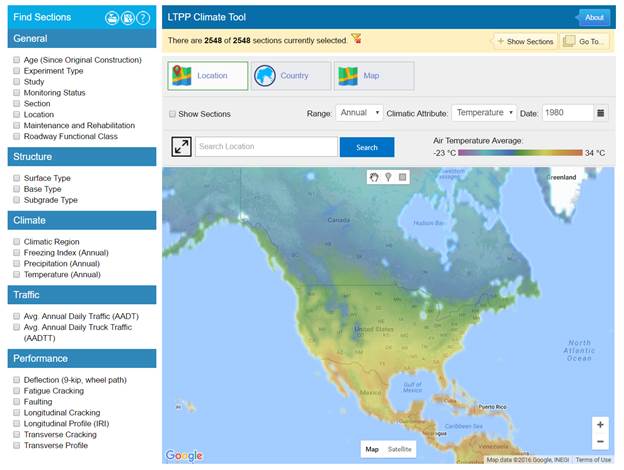
Figure 1. Screenshot. LTPP Climate Tool―select data by location.(1)
The search location bar allows the user to search for and access the required data for the geographic location by name. The user can also highlight one or more LTPP test sections by applying the filters on the left-hand side of the window and then using the single-point or area selection tool to highlight the data cell encompassing the LTPP test section(s).
The country module allows users to select and extract data based on country and State/Province for any country in the world as shown in figure 2.
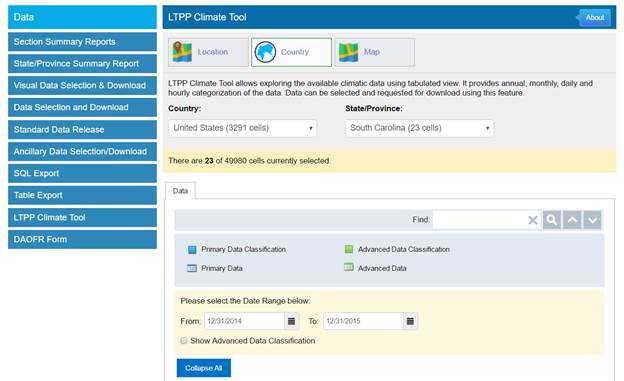
Figure 2. Screenshot. LTPP Climate Tool―select data by country.(1)
The map module allows users to download GIS-based data files for all of the MERRA data cells for a selected data attribute and time frame. Files can be downloaded either in ESRI Shape File (*.shp) or Keyhole Markup Language (*.kml) format.
The MERRA data selected using the location or country options can be downloaded for a specific time range, climatic attribute (temperature, precipitation, humidity, wind, or solar), and frequency (annual, monthly, daily, or hourly). These data can be obtained in a Microsoft® Excel (.xlsx) format file, a Microsoft® Access database (.mdb) format, or a Microsoft® SQL database (.bak) format.
A complete user guide is available in FHWA publication number FHWA-HRT-17-012.(2)
For questions about the LTPP Climate Tool, contact LTPP Customer Support Service Center at ltppinfo@dot.gov or submit questions using the customer support feature under the help tab of the menu bar of LTPP InfoPave™.(1,3)
|
Researchers―This study was performed by iENGINEERING Corporation. Distribution―This Product Brief is being distributed according to a standard distribution. Direct distribution is being made to the FHWA Divisions and Resource Center. Availability―The LTPP Climate Tool can be accessed via the LTPP InfoPaveTM Web site at https://infopave.fhwa.dot.gov/ under the data tab. Key Words―MERRA, MEPDG, pavement performance, climate data, pavement design. Notice ― This document is disseminated under the sponsorship of the U.S. Department of Transportation in the interest of information exchange. The U.S. Government assumes no liability for the use of the information contained in this document. The U.S. Government does not endorse products or manufacturers. Trademarks or manufacturers’ names appear in this report only because they are considered essential to the objective of the document. Quality Assurance Statement - The Federal Highway Administration (FHWA) provides high-quality information to serve Government, industry, and the public in a manner that promotes public understanding. Standards and policies are used to ensure and maximize the quality, objectivity, utility, and integrity of its information. FHWA periodically reviews quality issues and adjusts its programs and processes to ensure continuous quality improvement. |
Research, Development, and Technology Turner-Fairbank Highway Research Center
6300 Georgetown Pike McLean, VA 22101
Visit us on the Web at www.tfhrc.gov