U.S. Department of Transportation
Federal Highway Administration
1200 New Jersey Avenue, SE
Washington, DC 20590
202-366-4000
Federal Highway Administration Research and Technology
Coordinating, Developing, and Delivering Highway Transportation Innovations
 |
| This report is an archived publication and may contain dated technical, contact, and link information |
|
Publication Number: FHWA-RD-99-059 Date: FEBRUARY 1999 |
Three different types of output reports are generated within PaveSpec depending on whether you are developing a specification, using a specification, or developing a drill-down document. The layout and content of each of these output reports are described in detail within this section.
You may view any output report by doing one of the following:
Either of these actions will open a new window containing the chosen output report document. An example of an output report window containing a Specification output document is shown in figure 38.
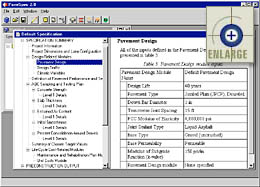 |
Figure
38. Example of an output report window containing a Specification document. |
Every output report window is divided into two parts: a visual outline on the left and a document display area on the right. The visual outline is provided to show the complete organization of the active output document. The visual outline may be expanded or compressed by clicking on the boxes that contain plus (+) or minus (–) signs. The document display area shows the contents of the report section that is highlighted in the visual outline. To view a particular section of the output document, simply use the mouse or up and down arrow keys to select (highlight) the appropriate report section you wish to view.
To copy data from an output report, select the section in the visual outline that you wish to copy and select Copy Selected Page from the Edit menu. This action will copy the highlighted section (including all subsections shown in the visual outline) to the Windows clipboard. This copied section may then be pasted into another software document using that software’s paste command.
To print data from an output report, select the section in the visual outline that you wish to print, and select Print from the File menu. This action will print the highlighted section (including all subsections shown in the visual outline) to the selected printing device.
The Specification output report is produced as a result of completing the Specification Wizard used to develop a specification and generate preconstruction output. The Specification output report is divided into two main sections: Specification Summary and Preconstruction Output.
The Specification Summary provides a large amount of feedback to the user regarding the inputs that were selected during the specification development process. Such items include summaries of the project general information; project dimensions and lane configuration; pavement design, design traffic, and climatic variable settings; definition of pavement performance; AQC sampling and testing plan details; chosen target values; defined M & R plan; and the chosen unit costs. If this information differs between Level 1 and Level 2 specifications, the details of both are included. Brief descriptions of each subsection making up the Specification Summary part of the Specification output report are presented in table 1.
|
Specification Output Report Subsection |
Subsection Explanation |
|
|---|---|---|
| Project Information | Summary of the general project definition information defined on page 1 of the Specification Wizard (Basic Specification Information). | |
| Project Dimensions and Lane Configuration | Summary of the project layout information defined on page 2 of the Specification Wizard (Dimensions and Lane Configuration). | |
| Design-Related Modules | ||
| Pavement Design | Summary of the specific design-related variables making up the selected pavement design module defined on page 3 of the Specification Wizard (Design-Related Modules). | |
| Design Traffic | Summary of the details defining the design traffic module defined on page 3 of the Specification Wizard (Design-Related Modules). | |
| Climatic Variables | Summary of the specific climatic variables making up the selected climatic variables module defined on page 3 of the Specification Wizard (Design-Related Modules). | |
| Definition of Pavement Performance and Selected AQC’s | Summary of the chosen distress indicators and related AQC’s used to define pavement performance within the developed specification. This information is defined on page 4 of the Specification Wizard (Definition of Pavement Performance). | |
| AQC Sampling and Testing Plan | ||
| Concrete Strength | Details of the Level 1 and Level 2 concrete strength sampling and testing plans defined on page 5 of the Specification Wizard (AQC Sampling and Testing). | |
| Slab Thickness | Details of the Level 1 and Level 2 slab thickness sampling and testing plans defined on page 5 of the Specification Wizard (AQC Sampling and Testing). | |
| Entrained Air Content | Details of the Level 1 and Level 2 entrained air content sampling and testing plans defined on page 5 of the Specification Wizard (AQC Sampling and Testing). | |
| Initial Smoothness | Details of the Level 1 and Level 2 initial smoothness sampling and testing plans defined on page 5 of the Specification Wizard (AQC Sampling and Testing). | |
| Percent Consolidation Around Dowels | Details of the defined Level 1 and Level 2 percent consolidation around dowels sampling and testing plans defined on page 5 of the Specification Wizard (AQC Sampling and Testing). | |
| Summary of Chosen Target Values | Summary of the selected Level 1 and Level 2 AQC target values (means and standard deviations) defined on page 6 of the Specification Wizard (AQC As-Designed Target Value Definition). | |
| Life-Cycle Cost-Related Modules | ||
| Maintenance and Rehabilitation Plan | Summary of the details of the selected M & R plan module defined on page 7 of the Specification Wizard (Life-Cycle Cost-Related Modules). | |
| Unit Costs | Summary of the unit cost-related variables making up the selected unit costs module defined on page 7 of the Specification Wizard (Life-Cycle Cost-Related Modules). | |
The Preconstruction Output section describes all aspects of both Level 1 and Level 2 (if a Level 2 specification is developed) preconstruction output. Such output includes details of the procedure used to determine the representative as-designed LCC (for both Level 1 and Level 2 if appropriate); any Level 1 pay factor factorial tables; Level 1 pay factor curves and corresponding pay factor equations; and a description of the defined Level 1 composite pay factor equation. Brief descriptions of each subsection making up the Preconstruction Output part of the Specification output report are presented in table 2.
|
Specification Output Report Subsection |
Subsection Explanation |
|
|---|---|---|
| Level 1 Preconstruction Output | ||
|
Level 1 As-Designed Summary |
A general summary of the procedure used to determine the representative Level 1 as-designed LCC as well as output showing the computed LCC means and standard deviations representative of each chosen number of sublots. | |
|
Level 1 As-Designed Simulation Details |
A more detailed summary of the AQC samples and computed LCC’s for each simulated lot used in the determination of the representative Level 1 as-designed LCC. | |
|
Level 1 Factorial Tables |
Summary of the simulated individual AQC LCC’s and pay factors used in the development of the Level 1 individual AQC pay factor charts. These factorials reflect those defined for each AQC on page 8 of the Specification Wizard (Simulation Control). | |
|
Level 1 Individual AQC Pay Factor Charts |
Summary of the developed Level 1 individual AQC pay factor charts. Each chart contains plots of the pay factor curve regression equations defined on page 10 of the Specification Wizard (Defining Level 1 Pay Factor Equations). | |
|
Level 1 Individual AQC Pay Factor Equations |
Summary of the developed Level 1 individual AQC pay factor regression equations (corresponding to each pay factor curve). These regression equations are those defined on page 10 of the Specification Wizard (Defining Level 1 Pay Factor Equations). | |
|
Level 1 Composite Pay Factor (CPF) Equation |
Summary of the defined Level 1 composite pay factor equation defined on page 11 of the Specification Wizard (Level 1 Pay Factor Function Definition). | |
| Level 2 Preconstruction Output | ||
|
Level 2 As-Designed Summary |
A general summary of the procedure used to determine the representative Level 2 as-designed LCC as well as output showing the computed LCC means and standard deviations representative of each chosen number of sublots. | |
|
Level 2 As-Designed Simulation Details |
A more detailed summary of the AQC samples and computed LCC’s for each simulated lot used in the determination of the representative Level 2 as-designed LCC. | |
The Use Specification output report is produced as a result of entering data in a Use Specification document. The main purpose of the Use Specification output report is to provide a summary of the actual field samples, computed pay factors, and corresponding contractor pay adjustments. Brief descriptions of each subsection making up the Use Specification output report are presented in table 3.
Table 3. Descriptions of the document subsections making up the Use Specification output report.
|
Use Specification Output Report Subsection |
Subsection Explanation |
|
|---|---|---|
| How Pay Factors Are Determined | ||
| Sampling Plan | Details of the AQC sampling plan defined for use with the specification. | |
| Pay Factor Equations | Summary of the individual AQC pay factor equations, and the composite pay factor equation, used to compute as-constructed lot pay factors. | |
| Lot Summary | Contains summary information about the lots recorded in this document. | |
| Sample Values | ||
| Concrete Strength Samples | Summary of the as-constructed concrete strength samples and corresponding pay factors computed for each as-constructed lot. | |
| Slab Thickness Samples | Summary of the as-constructed slab thickness samples and corresponding pay factors computed for each as-constructed lot. | |
| Entrained Air Content Samples | Summary of the as-constructed entrained air content samples and corresponding pay factors computed for each as-constructed lot. | |
| Initial Smoothness Samples | Summary of the as-constructed initial smoothness samples and corresponding pay factors computed for each as-constructed lot. | |
| Percent Consolidation Around Dowels Samples | Summary of the as-constructed percent consolidation around dowels samples and corresponding pay factors computed for each as-constructed lot. | |
| Lot-by-Lot Pay Factors | A complete summary of the pay factors (individual AQC and composite) and corresponding pay adjustments computed for each as-constructed lot. | |
The Drill-Down Document output report is produced as a result of creating a Drill-Down document. The Drill-Down document contains simulation details for a chosen simulated lot (selected in the Drill-Down document main screen). The output report contains an overall sampling and LCC summary for the lot, as well as detailed distress and cost summaries for each of the sublots making up the lot. Brief descriptions of each subsection within the Drill-Down Document output report are presented in table 4.
Table 4. Descriptions of the document subsections making up the Drill-Down Document output report.
|
Drill-Down Document Output Report Subsection |
Subsection
Explanation |
|
|---|---|---|
| Lot Summary | Summary of the AQC samples generated for the chosen simulated lot, as well as an overall summary of the lot’s LCC’s. | |
| Details of Sublot… | The specific distress and cost details of each sublot within the chosen simulated lot are provided in these subsections. The details of each included sublot are presented independently in separate subdocuments of the output report. | |