Pedestrian and Bicyclist Intersection Safety Indices
Final Report
PDF Version (2.25 MB)
PDF files can be viewed with the Acrobat® Reader®
APPENDIX A: DATA COLLECTION INSTRUCTIONS AND FORMS
Instructions for Videotaping Pedestrian Sites
General
I will give you a list of intersections and indicate which crosswalk is of interest (e.g., Market Street at 5th Street, N leg). Assume that Market Street is an east-west street. Then the east and west legs of the intersection are Market Street, and the north and south legs are 5th Street. The crosswalk of interest crosses the north leg of Market Street (see Figure 17). There are separate instructions for signalized and unsignalized intersections.
Panning the Intersection
When you first arrive at an intersection, use the camera on your shoulder to pan around the area. First videotape in front of you, then to the left for a cross-street view, then behind you, and then to the right for the other cross-street view. This gives data coders a sense of the total "look" at this location. Describe in words what you are videotaping (i.e., the street names, what is on each corner, the direction you are looking at, etc.).
Signalized Intersections
You will be videotaping at four places for each intersection: (1) crosswalk of interest, (2) opposite direction, (3) upstream from crosswalk, and (4) downstream from crosswalk. These are explained below.
Crosswalk of Interest
-
The camera needs to be set up so that it can see the entire crosswalk, the queuing areas on either side of the crosswalk, including the push button locations, the pedestrian signal heads, the traffic signal head for parallel traffic, and vehicles in the rightmost travel lane. The preferred camera position is shown as Position #1 in Figure 18. Note that the camera is facing the same direction as traffic in the lane closest to you. If this position is not feasible, then Position #2 shown in Figure 19 can be used. Here the camera is facing the opposite direction as traffic in the lane closest to you. The camera should be approximately 7 to 8 feet above the ground. The camera should be set up about 75 to 100 feet from the intersection. Zoom in to get the desired view.
-
Videotape for 1 hour-40 minutes at each site. Be careful to avoid fatigue (take breaks if necessary). Use S-VHS mode. An "S" will appear in the upper left-hand corner of the view screen when this is the case. There is a switch on top of the camera that should be in the "on-auto" position to make sure the camera is in the S-VHS mode.
-
Be sure to describe in words what you are videotaping ("I’m at Market and 34th streets, and I’m looking south across Market, filming the west crosswalk.").
-
The camera may not be able to see whether a pedestrian pushed a button to activate the WALK signal. Sometimes the traffic signal head or the ped head is not visible. Please narrate as you are filming ("ped pushed button," "WALK," "flashing," "DON’T WALK," "green light," "yellow," "red"). Set microphone on the "wide" setting. Speak loudly so you can be heard over the noise of traffic. Feel free to comment on anything noteworthy.
Opposite Direction
-
If you videotaped from Position #1, now move the ladder and camera to Position #2. Set up about 75 to 100 feet back from the intersection. Zoom in to get a closeup view and then zoom out again. About 4 minutes of footage should be sufficient. Describe in words what you are videotaping ("This is a view along 34th Street, looking north across Market Street"). When you are done, go to Step 7.
-
If you videotaped from Position #2, now move the ladder and camera to Position #1. Set up about 75 to 100 feet back from the intersection. Zoom in to get a closeup view and then zoom out again. About 4 minutes of footage should be sufficient. Describe in words what you are videotaping ("This is a view along 34th Street, looking north across Market Street.").
Upstream From Crosswalk
-
Move the ladder and camera to Position #3 as shown in Figure 20. The camera needs to be set up so that it can see the entire crosswalk, the queuing areas on either side of the crosswalk, and the vehicles in the travel lanes. Set up about 150 to 200 feet back from the intersection. Zoom in to get a closeup view and then zoom back out again. About 4 minutes of footage should be sufficient. Describe in words what you are videotaping ("This is a view along Market Street, looking east across 34th Street.").
Downstream From Crosswalk
-
Move the ladder and camera to Position #4 as shown in Figure 21. The camera needs to be set up so that it can see the entire crosswalk, the queuing areas on either side of the crosswalk, and the vehicles in the travel lanes. Set up about 150 to 200 feet back from the intersection. Zoom in to get a closeup view and then zoom back out again. About 4 minutes of footage should be sufficient. Describe in words what you are videotaping ("This is a view along Market Street, looking west across 34th Street.").
Unsignalized Intersections
You will be videotaping at four places for each intersection: (1) crosswalk of interest,( 2) opposite direction, (3) across crosswalk—same direction, and (4) across crosswalk—opposite direction. These are explained below.
Crosswalk of Interest
-
The camera needs to be set up so that it can see the entire crosswalk, the queuing areas on either side of the crosswalk, and the vehicles in the travel lanes. Use Position #3 as shown in Figure 20. The camera should be approximately 7 to 8 feet above the ground. The camera should be set up about 150 to 200 feet from the intersection. Zoom in to get the desired view.
-
Videotape for 1 hour-40 minutes at each site. Be careful to avoid fatigue (take breaks if necessary). Use S-VHS mode. An "S" will appear in the upper left-hand corner of the view screen when this is the case. There is a switch on top of the camera that should be in the "on-auto" position to make sure the camera is in the S—VHS mode.
-
Be sure to describe in words what you are videotaping ("I’m at Filbert and 10th Streets, and I’m looking east along Filbert, filming the west crosswalk."). Feel free to narrate anything noteworthy that you see.
Opposite Crosswalk
-
Move the ladder and camera to Position #4 as shown in Figure 21. Set up about 150 to 200 feet back from the intersection. Zoom in to get a closeup view and then zoom out again. About 4 minutes of footage should be sufficient. Describe in words what you are videotaping ("This is a view along Filbert Street, looking west.").
Across Crosswalk—Same Direction
-
Move the ladder and camera to Position #1 as shown in Figure 18. Note that the camera is facing the same direction as traffic in the lane closest to you. The camera needs to be set up so that it can see the entire crosswalk, the queuing areas on either side of the crosswalk, and the vehicles in the rightmost travel lane. Set up about 75 to 100 feet back from the intersection. Zoom in to get a closeup view and then zoom back out again. About 4 minutes of footage should be sufficient. Describe in words what you are videotaping ("This is a view along 10th Street, looking south across Filbert.").
Across Crosswalk—Opposite Direction
-
Move the ladder and camera to Position #2 as shown in Figure 19. Note that the camera is facing the opposite direction as traffic in the lane closest to you. The camera needs to be set up so that it can see the entire crosswalk, the queuing areas on either side of the crosswalk, and the vehicles in the rightmost travel lane. Set up about 75 to 100 feet back from the intersection. Zoom in to get a closeup view and then zoom back out again. About 4 minutes of footage should be sufficient. Describe in words what you are videotaping ("This is a view along 10th Street, looking north across Filbert.").
Other Tips
- Please fill out the data collection form at each intersection.
You will use a stepladder to be able to see over traffic. Always wear your vest. Videotape during daylight hours under dry conditions (not raining). Do not videotape on days where traffic is disrupted because of a crash, a parade, or
anything else out of the ordinary—we are trying to videotape normal traffic flow for the chosen intersection for the time of day selected. Take into consideration the sun angle. Choose filming times and camera positions to minimize glare. A fresh battery pack should be good for about 1.5 to 2 hours, so make sure that you have spares. You will need to keep two or three battery packs ready for
each time you go out. When filming, keep track of battery "freshness." You will see four marks in the viewfinder when the battery is fully charged. These
decrease as the battery becomes weaker. When only two marks are showing, the battery will discharge fairly quickly. Proceed to all intersections in the same manner. Use a separate tape for each location and label city, site, date, and time of filming (e.g., PHILADELPHIA
—MARKET & 34th, W LEG—7/07/02—3:30-5:30 p.m.). Use FedEx® labels to send the videotapes to me. While you are videotaping, passersby may ask what you are doing. You should always be courteous in your response and simply state that you are doing a
traffic study. This answer will usually suffice.
Figure 17. Intersection Leg Labels
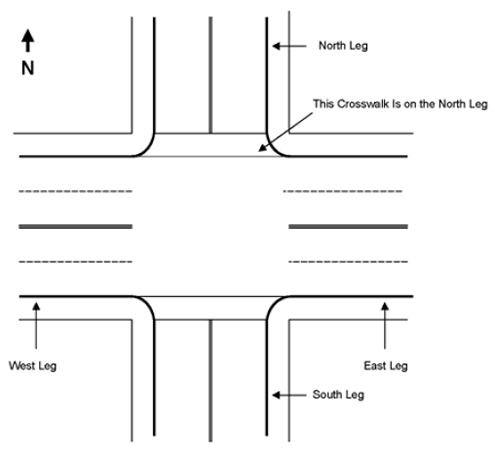
Figure 18. Camera Position #1
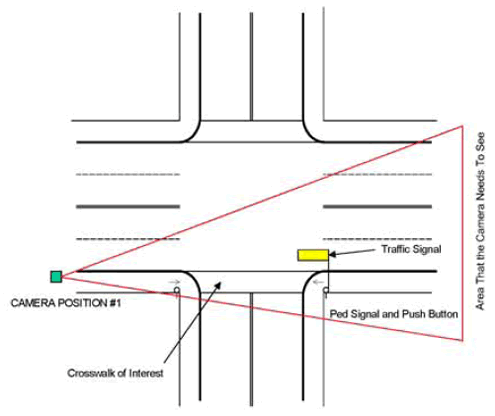
Figure 19. Camera Position #2
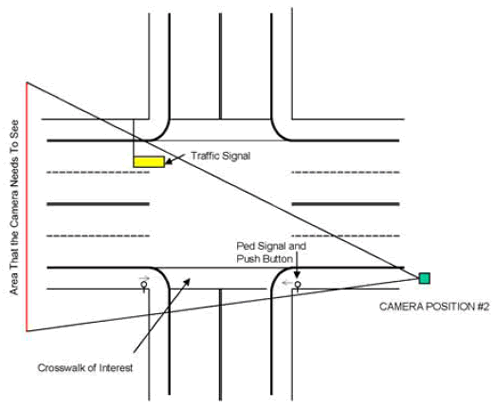
Figure 20. Camera Position #3
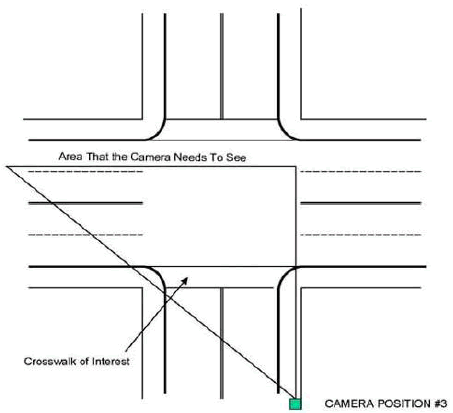
Figure 21. Camera Position #4
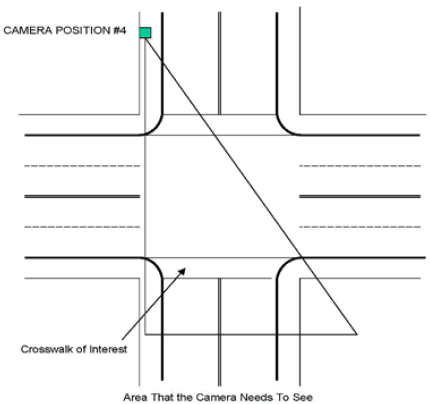
Data Collection Form for Pedestrian Sites
LOCATION
| City: |
___________________________________ |
| Main Street: |
___________________________________ |
| Side Street: |
___________________________________ |
Note: Indicate if streets change names.
DATES AND TIMES OF DATA COLLECTION (List all that apply)
______________________________________________________________________________
______________________________________________________________________________
DATA COLLECTOR(S)
| _________________________ | _________________________ |
VEHICLE TRAFFIC CONTROL
 Signals Signals |
| |
|
|
 STOP sign, all legs STOP sign, all legs |
| |
|
|
 STOP sign, side street only STOP sign, side street only |
| |
|
|
 Flasher Flasher |
| |
|
|
 Other ___________________________________ Other ___________________________________ |
INTERSECTION TYPE
 Four-way Four-way |
 T-intersection T-intersection |
ONE-WAY OR TWO-WAY
| Main Street, ___ leg: |
 One-way One-way |
 Two-way Two-way |
| |
|
|
| Main Street, ___ leg: |
 One-way One-way |
 Two-way Two-way |
| |
|
|
| Side Street, ___ leg:: |
 One-way One-way |
 Two-way Two-way |
| |
|
|
| Side Street, ___ leg: |
 One-way One-way |
 Two-way Two-way |
NUMBER OF LANES
| Main Street, ___ leg: _____ Thru lanes |
_____ RT only lanes |
_____ LT only lanes |
| |
|
|
 Two-way center turn lane present Two-way center turn lane present |
|
|
| |
|
|
| Main Street, ___ leg: _____ Thru lanes |
_____ RT only lanes |
_____ LT only lanes |
| |
|
|
 Two-way center turn lane present Two-way center turn lane present |
|
|
| |
|
|
| Side Street, ___ leg: _____ Thru lanes |
_____ RT only lanes |
_____ LT only lanes |
| |
|
|
 Two-way center turn lane present Two-way center turn lane present |
|
|
| |
|
|
| Side Street, ___ leg: _____ Thru lanes |
_____ RT only lanes |
_____ LT only lanes |
| |
|
|
 Two-way center turn lane present Two-way center turn lane present |
|
|
Note: Thru lanes include combined thru/RT and thru/LT lanes.
CROSSING WIDTH
| Main Street, ___ leg: |
_____ ft |
| |
|
| Main Street, ___ leg: |
_____ ft |
| |
|
| Side Street, ___ leg: |
_____ ft |
| |
|
| Side Street, ___ leg: |
_____ ft |
Note: If there is a marked crosswalk, measure the crossing width from curb-to-curb along the middle of the crosswalk.
MARKED CROSSWALKS
| Main Street, ___ leg: |  Parallel lines Parallel lines  Continental Continental |  Ladder Ladder |
| | | |
 Zebra Zebra |  Other __________________ Other __________________ |  None None |
| | | |
| Main Street, ___ leg: |  Parallel lines Parallel lines  Continental Continental |  Ladder Ladder |
| | | |
 Zebra Zebra |  Other __________________ Other __________________ |  None None |
| | | |
| Side Street, ___ leg: |  Parallel lines Parallel lines  Continental Continental |  Ladder Ladder |
| | | |
 Zebra Zebra |  Other __________________ Other __________________ |  None None |
| | | |
| Side Street, ___ leg: |  Parallel lines Parallel lines  Continental Continental |  Ladder Ladder |
| | | |
 Zebra Zebra |  Other __________________ Other __________________ |  None None |
CROSSING ISLANDS
| Main Street, __ leg: |
 Yes, _____ ft wide Yes, _____ ft wide |
 No No |
| |
|
|
| Main Street, __ leg: |
 Yes, _____ ft wide Yes, _____ ft wide |
 No No |
| |
|
|
| Side Street, __ leg: |
 Yes, _____ ft wide Yes, _____ ft wide |
 No No |
| |
|
|
| Side Street, __ leg: |
 Yes, _____ ft wide Yes, _____ ft wide |
 No No |
PEDESTRIAN SIGNALS
| Main Street, ___ leg: | | |
| | | |
 WALK/DON’T WALK WALK/DON’T WALK |  Hand/walking man Hand/walking man |  None None |
| | | |
| Is it push button activated? |  Yes Yes |  No No |
| | | |
| Main Street, ___ leg: | | |
| | | |
 WALK/DON’T WALK WALK/DON’T WALK |  Hand/walking man Hand/walking man |  None None |
| | | |
| Is it push button activated? |  Yes Yes |  No No |
| | | |
| Side Street, ___ leg: | | |
| | | |
 WALK/DON’T WALK WALK/DON’T WALK |  Hand/walking man Hand/walking man |  None None |
| | | |
| Is it push button activated? |  Yes Yes |  No No |
| | | |
| Side Street, ___ leg: | | |
| | | |
 WALK/DON’T WALK WALK/DON’T WALK |  Hand/walking man Hand/walking man |  None None |
| | | |
| Is it push button activated? |  Yes Yes |  No No |
PEDESTRIAN-RELATED SIGNS (for motorists)
| Main Street, ___ leg: |
Main Street, ___ leg: |
| | |
 Advance Pedestrian Crossing Advance Pedestrian Crossing |
 Advance Pedestrian Crossing Advance Pedestrian Crossing |
| | |
 Pedestrian Crossing Pedestrian Crossing |
 Pedestrian Crossing Pedestrian Crossing |
| | |
 Overhead Overhead |
 Overhead Overhead |
| | |
 NO TURN ON RED NO TURN ON RED |
 NO TURN ON RED NO TURN ON RED |
| | |
 Overhead flasher Overhead flasher |
 Overhead flasher Overhead flasher |
| | |
 Other ____________________ Other ____________________ |
 Other ____________________ Other ____________________ |
| | |
 Other ____________________ Other ____________________ |
 Other ____________________ Other ____________________ |
| | |
| | |
| Side Street, ___ leg: |
Side Street, ___ leg: |
| | |
 Advance Pedestrian Crossing Advance Pedestrian Crossing |
 Advance Pedestrian Crossing Advance Pedestrian Crossing |
| | |
 Pedestrian Crossing Pedestrian Crossing |
 Pedestrian Crossing Pedestrian Crossing |
| | |
 Overhead Overhead |
 Overhead Overhead |
| | |
 NO TURN ON RED NO TURN ON RED |
 NO TURN ON RED NO TURN ON RED |
| | |
 Overhead flasher Overhead flasher |
 Overhead flasher Overhead flasher |
| | |
 Other ____________________ Other ____________________ |
 Other ____________________ Other ____________________ |
| | |
 Other ____________________ Other ____________________ |
 Other ____________________ Other ____________________ |
RIGHT-TURN CURB RADII
| Main Street, ___ leg: |
 Large/wide Large/wide |
 Small/tight Small/tight |
 Not applicable Not applicable |
| | | | |
| Main Street, ___ leg: |
 Large/wide Large/wide |
 Small/tight Small/tight |
 Not applicable Not applicable |
| | | | |
| Side Street, ___ leg: |
 Large/wide Large/wide |
 Small/tight Small/tight |
 Not applicable Not applicable |
| | | | |
| Side Street, ___ leg: |
 Large/wide Large/wide |
 Small/tight Small/tight |
 Not applicable Not applicable |
ON-STREET PARKING
| Main Street, ___ leg: |  Allowed, cars present Allowed, cars present |  Allowed, but no cars present Allowed, but no cars present |
| | | |
|  Not allowed Not allowed | |
| | | |
| Main Street, ___ leg: |  Allowed, cars present Allowed, cars present |  Allowed, but no cars present Allowed, but no cars present |
| | | |
|  Not allowed Not allowed | |
| | | |
| Side Street, ___ leg: |  Allowed, cars present Allowed, cars present |  Allowed, but no cars present Allowed, but no cars present |
| | | |
|  Not allowed Not allowed | |
| | | |
| Side Street, ___ leg: |  Allowed, cars present Allowed, cars present |  Allowed, but no cars present Allowed, but no cars present |
| | | |
|  Not allowed Not allowed | |
STREET LIGHTING
| Main Street, ___ leg: |  Yes Yes |  No No |
| | | |
| Main Street, ___ leg: |  Yes Yes |  No No |
| | | |
| Side Street, ___ leg: |  Yes Yes |  No No |
| | | |
| Side Street, ___ leg: |  Yes Yes |  No No |
TYPE OF DEVELOPMENT AT INTERSECTION
(For example, shops, restaurant, gas station, school, church, houses, apartments, offices.)
| Northeast Corner |
___________________________________________________________ |
| | |
| Northwest Corner |
___________________________________________________________ |
| | |
| Southeast Corner |
___________________________________________________________ |
| | |
| Southwest Corner |
___________________________________________________________ |
INTERSECTION SKETCH
Instructions for Videotaping Bicycle Sites
General
Refer to any maps, site lists, and diagrams for detailed location information. You will be videotaping at three places for each intersection: (1) oncoming bicycles and motor vehicles, (2) view of cross-street traffic, and (3) view from rear of traffic. These will be explained individually. Also see attached diagrams. You will use a stepladder to be able to see over traffic in all three cases. Always wear your vest. Do not videotape on days where traffic is disrupted because of a crash or something out of the ordinary—we are trying to videotape normal traffic flow for the chosen intersection for the time of day selected.
When you first arrive at the location, use camera on your shoulder to pan around the area. First videotape in the direction for oncoming bikes, then to the left for a side street view, then back to the leg with oncoming bikes, then to the right for the other side street direction, and then behind. This gives data coders a sense of the total "look" at this location. Describe in words what you are videotaping (i.e., site, date, time of day, etc.).
Oncoming Bicycles and Motor Vehicles
-
Set up stepladder so you can videotape bicyclist’s path approaching and riding through the intersection. We are interested in knowing if they stayed on the
road or moved to a sidewalk or other location, so try to follow their path.
-
We will try to provide a recommendation of when is the best time to videotape for maximum number of bicyclists, but it may require some scouting on your part.
-
Videotape bicyclists approaching the camera location at the intersection (i.e., coming toward the camera). Try to set up far enough back from the intersection
(about 150 to 200 feet) so you can see bicyclists come through the intersection proper and whether they go straight, turn right, or turn left. Line-of-sight
limitations may force a different setup position. We need to be able to see their intersection maneuver (e.g., came straight through and then switched to a
sidewalk, turned right and stayed in the street, etc.). Then follow the cyclists for a short distance as they move away from the intersection.
-
Videotape oncoming traffic for 1 hour-45 minutes at each site. Be careful to avoid fatigue (take a break every 15 to 20 minutes if necessary). Make sure date and
time switch on camera is turned on. Use S-VHS mode. An "S" will appear in the upper left-hand corner of the view screen when this is the case. There is a
switch on top of the camera that should be in the "on-auto" position to make sure the camera is in the S-VHS mode. Try to zoom in on cyclist to have clear
view of conflicts with motor vehicles unless multiple bikes in view. If multiple bikes, try for "best of both worlds." Videotape as many of the cyclists
coming toward the camera as possible. Use the special form to keep a tally of cyclists by location (in street, on sidewalk). Fill in count on log when complete.
-
We will rarely be able to see the traffic signal indication at an intersection, so person filming needs to indicate if cyclist "runs" the signal.
Likewise for stop sign, flashing red signal, or other control. Set microphone on the "wide" setting. Speak loudly so you can be heard over the noise of
traffic. Feel free to comment on anything noteworthy.
Be careful of sun angle. Choose time and location at intersection to minimize problem. -
Fresh battery pack should be good for about 1.5 to 2 hours, so make sure you have spares. You will need to keep two or three battery packs ready for each time
you go out. See separate instructions related to camera. When filming, keep track of battery "freshness." There are four marks present when the battery is
fully charged. These decrease as battery becomes weaker. When only two marks are showing, the battery will become discharged fairly quickly.
-
Proceed to all sites in the same manner. Use separate tapes for each location and label city, site, date, and time of filming (e.g., PHILADELPHIA—WALNUT
& 34th— 4/07/02—3:30-5:30 p.m.). Use FedEx labels to send videotapes to me. Fill in logs as filming and exposure data are collected and
fax periodically, or send to me in the FedEx packages.
View of Cross-Street Traffic
-
Move ladder and camera to the cross street position shown in the diagram. If this location is on a steep downgrade, or there are other physical characteristics that
make it difficult to get a good view, then move to the opposite side of the intersection. Set up about 150 to 200 feet back from intersection. Zoom in to give a
closeup view and then zoom back out again. It is preferable to show normal movement of traffic into the intersection. About 3 to 4 minutes of footage should be
sufficient. Describe in words what you are videotaping ("This is a view of the traffic approaching on _____ Street, the cross street.")
View From Rear of Traffic
-
Move ladder and camera to the rear-of-traffic position. Again set up about 150 to 200 feet back from intersection. Zoom in to give a closeup view. Try for a view
with little traffic as you zoom in so that lane lines and other markings might be seen. Then zoom back out again. Videotape from this position until the rest of the
videotape is completed (should be about 10 minutes or so).
Establish time to do weekly phone call.
Data Collection Form for Bicycle Sites
LOCATION
| City: |
___________________________________ |
| | |
| Main Street: |
___________________________________ |
| | |
| Side Street: |
___________________________________ |
Note: Indicate if streets change names.
______________________________________________________________________________
______________________________________________________________________________
DATES AND TIMES OF DATA COLLECTION (List all that apply)
______________________________________________________________________________
______________________________________________________________________________
DATA COLLECTOR(S)
| _________________________ | _______________________ |
VEHICLE TRAFFIC CONTROL
MAIN STREET
 Signals Signals |
| |
 STOP sign, all legs STOP sign, all legs |
| |
 STOP sign, side street only STOP sign, side street only |
| |
 Flasher Flasher |
| |
 Other ________________________ Other ________________________ |
| |
 Flasher Flasher |
SIDE STREET
 Signals Signals |
| |
 STOP sign, all legs STOP sign, all legs |
| |
 STOP sign, side street only STOP sign, side street only |
| |
 Flasher Flasher |
| |
 Other ________________________ Other ________________________ |
| |
 Flasher Flasher |
INTERSECTION TYPE
 Four-way Four-way |  T-intersection T-intersection |  Other Other |
ONE-WAY OR TWO-WAY
| Main Street, ___ leg: |  One-way One-way |  Two-way Two-way |
| | | |
| Main Street, ___ leg: |  One-way One-way |  Two-way Two-way |
| | | |
| Side Street, ___ leg:: |  One-way One-way |  Two-way Two-way |
| | | |
| Side Street, ___ leg: |  One-way One-way |  Two-way Two-way |
Note: For this and other items, where appropriate, label legs as N, S, E, or W. North is the leg on the North side of the street.
NUMBER OF LANES
| Main Street, ___ leg: _____ Thru lanes | _____ RT only lanes | _____ LT only lanes |
| | | |
 Two-way center turn lane present Two-way center turn lane present | | |
| | | |
| Main Street, ___ leg: _____ Thru lanes | _____ RT only lanes | _____ LT only lanes |
| | | |
 Two-way center turn lane present Two-way center turn lane present | | |
| | | |
| Side Street, ___ leg: _____ Thru lanes | _____ RT only lanes | _____ LT only lanes |
| | | |
 Two-way center turn lane present Two-way center turn lane present | | |
| | | |
| Side Street, ___ leg: _____ Thru lanes | _____ RT only lanes | _____ LT only lanes |
| | | |
 Two-way center turn lane present Two-way center turn lane present | | |
Note: Thru lanes include combined thru/RT and thru/LT lanes.
CROSSING WIDTH (expressed in terms of number of lanes crossed)
Main Street, ___ leg: _____ number of side street lanes crossed
MARKED CROSSWALKS (See attached diagram)
| Main Street, ___ leg: |  Parallel lines Parallel lines  Continental Continental |  Ladder Ladder |
| | | |
 Zebra Zebra |  Other __________________ Other __________________ |  None None |
| | | |
| Main Street, ___ leg: |  Parallel lines Parallel lines  Continental Continental |  Ladder Ladder |
| | | |
 Zebra Zebra |  Other __________________ Other __________________ |  None None |
| | | |
| Side Street, ___ leg: |  Parallel lines Parallel lines  Continental Continental |  Ladder Ladder |
| | | |
 Zebra Zebra |  Other __________________ Other __________________ |  None None |
| | | |
| Side Street, ___ leg: |  Parallel lines Parallel lines  Continental Continental |  Ladder Ladder |
| | | |
 Zebra Zebra |  Other __________________ Other __________________ |  None None |
CROSSING ISLANDS
Along the main leg on which the bicycle travels:
| Is there a right-turn lane crossing island? |
 yes yes |
 no no |
 Not applicable Not applicable |
| | | | |
| Is it big enough to allow refuge for a bicyclist? |
 yes yes |
 no no |
 Not applicable Not applicable |
| | | | |
| Is there a median island? |
 yes yes |
 no no |
 Not applicable Not applicable |
| | | | |
| Is it big enough to allow refuge for a bicyclist? |
 yes yes |
 no no |
 Not applicable Not applicable |
RIGHT-TURN CURB RADII
| Main Street, ___ leg: |
 Large/wide Large/wide |
 Small/tight Small/tight |
 Not applicable Not applicable |
| | | | |
| Main Street, ___ leg: |
 Large/wide Large/wide |
 Small/tight Small/tight |
 Not applicable Not applicable |
| | | | |
| Side Street, ___ leg: |
 Large/wide Large/wide |
 Small/tight Small/tight |
 Not applicable Not applicable |
| | | | |
| Side Street, ___ leg: |
 Large/wide Large/wide |
 Small/tight Small/tight |
 Not applicable Not applicable |
ON-STREET PARKING
Is on-street parking allowed within 4 to 5 car lengths of intersection?
| Main Street, ___ leg: |
 Allowed, cars present Allowed, cars present |
 Allowed, but no cars present Allowed, but no cars present |
| | | |
| |
 Not allowed, cars present Not allowed, cars present |
 Not allowed, cars not present Not allowed, cars not present |
| | | |
| Main Street, ___ leg: |
 Allowed, cars present Allowed, cars present |
 Allowed, but no cars present Allowed, but no cars present |
| | | |
| |
 Not allowed, cars present Not allowed, cars present |
 Not allowed, cars not present Not allowed, cars not present |
| | | |
| Side Street, ___ leg: |
 Allowed, cars present Allowed, cars present |
 Allowed, but no cars present Allowed, but no cars present |
| | | |
| |
 Not allowed, cars present Not allowed, cars present |
 Not allowed, cars not present Not allowed, cars not present |
| | | |
| Side Street, ___ leg: |
 Allowed, cars present Allowed, cars present |
 Allowed, but no cars present Allowed, but no cars present |
| | | |
| |
 Not allowed, cars present Not allowed, cars present |
 Not allowed, cars not present Not allowed, cars not present |
STREET LIGHTING
| Main Street, ___ leg: |  Present Present |  Not present Not present |
| | | |
| Main Street, ___ leg: |  Present Present |  Not present Not present |
| | | |
| Side Street, ___ leg: |  Present Present |  Not present Not present |
| | | |
| Side Street, ___ leg: |  Present Present |  Not present Not present |
TYPE OF DEVELOPMENT AT INTERSECTION
(For example, shops, restaurant, gas station, school, church, houses, apartments, offices, etc.)
Northeast Corner ___________________________________________________________
Northwest Corner ___________________________________________________________
Southeast Corner ___________________________________________________________
Southwest Corner ___________________________________________________________
RIGHT TURN ON RED (Main Leg)
 Allowed Allowed |  Not allowed Not allowed |  Not applicable Not applicable |
SIGHT DISTANCE (Main Leg)
Describe bicyclist sight distance approaching the cross street intersection:
NUMBER OF DRIVEWAYS (Main Street)
| Approach leg: # driveways within 300 ft of intersection, both sides of street ______ |
| |
| Departing leg: # driveways within 300 ft of intersection, both sides of street ______ |
INTERSECTION SKETCH
Draw a sketch of the intersection that shows the lanes on main and side streets; other intersection features such as crossing islands, driveways, and parking; and location of camera for the 1 hour-45 minutes of videotaping. Show a North arrow and label each leg as N, S, E, W.
FHWA-HRT-06-125
|
