Bridge Investment Program (BIP) Benefit Cost Analysis (BCA) Tool Questions and Answers (Q&A)
Q1) What is the BIP BCA Tool?
A1) There is a statutory requirement that the United States Department of Transportation (USDOT) make a determination as to whether Large Bridge projects are cost effective in order for them to receive an award (see https://uscode.house.gov/view.xhtml?req=granuleid:USC-prelim-title23-section124&num=0&edition=prelim). The USDOT is also required under 23 U.S.C. 124(f)(1)(B) to develop a template for applicants to use to summarize these project needs and benefits and to enable BIP Bridge grant applicants to use data from the National Bridge Inventory (NBI) under 23 U.S.C. 114(b) to populate the template.
The Bridge Investment Program Benefit-Cost Analysis Tool (BIP BCA Tool) was developed to address this requirement by providing easy access to NBI data and other USDOT Benefit Cost Analysis (BCA) guides. While use of the BIP BCA Tool is not mandatory, it is intended to help applicants for either BIP Bridge or Large Bridge grants to summarize project costs and benefits, and obtain data from the NBI in preparation of the economic analysis. The BIP BCA Tool contains the default values from the current USDOT BCA Guidance. While it is strongly recommended that applicants use the USDOT values for BCA variables, the tool allows the flexibility for users to change those values and provide documentation to support the deviation.
Q2) What data are contained in the model?
A2) The BIP BCA Tool uses several data sources:
- USDOT BCA Guidance: Monetary and key parameter values from the January 2023 USDOT BCA guidance are used where appropriate.
- National Bridge Inventory (NBI): Bridge-specific information about the bridge such as Average Annual Daily Traffic (AADT) and detour length comes from NBI. The NBI is a database of information on all bridges and culverts in the United States, which is compiled and managed by FHWA. Data are collected by the States and submitted to FHWA annually (see https://www.fhwa.dot.gov/bridge/mtguide.cfm). The BIP BCA Tool and the NOFO template are populated with NBI 2023 data.
- National Bridge Investment Analysis System (NBIAS): The NBIAS deterioration model is used to help predict future years of bridge weight postings and closures. NBIAS has been one of the models used in USDOT'S biennial Conditions and Performance (C&P) Report to Congress (see USDOT Highway, Bridge, and Transit Conditions and Performance Rating: https://www.fhwa.dot.gov/policy/24cpr/). The forecasts reflect expected condition ratings for the bridge in the no-build scenario in which no capital investments are made to improve the bridge's condition, which is consistent with the USDOT guidance for how baseline scenarios are to be constructed (see section 3.2 Baselines and Alternatives. USDOT OST. January 2023. "Benefit-Cost Analysis Guidance for Discretionary Grant Programs." Accessed from: https://www.transportation.gov/mission/office-secretary/office-policy/transportation-policy/benefit-cost-analysis-guidance/). The NBIAS model used the most recent configuration from the Conditions and Performance (C&P) report applied to 2023 NBI data. See the C&P methodology section for more detail on the NBIAS model (see https://www.fhwa.dot.gov/policy/23cpr/appendixb.cfm).
- Motor Vehicle Emission Simulator (MOVES): The U.S. Environmental Protection Agency's Motor Vehicle Emission Simulator (MOVES) was used to estimate emission rates per mile for passenger vehicles and trucks based on functional class and speed (see https://www.epa.gov/moves).
Q3) Is use of the BIP BCA Tool mandatory?
A3) No, but use is highly encouraged. The applicant is not required to use the BIP BCA Tool or submit BIP BCA Tool output in their application. However, the USDOT BCA reviewers will use the BIP BCA Tool NBIAS results to forecast future bridge conditions and potential posting or closure. Reviewers also will also use the USDOT BCA Guidance for methodology and parameter values. If an applicant believes that the NBIAS forecast is incorrect, they are encouraged to include the information related to future bridge conditions, for example engineering reports, more recent bridge inspection reports, or other relevant reports supporting the alternative forecast. The reports can be included as appendixes to the BCA without impacting page count limits.
Q4) How do I get started?
A4) Download the model, manual and video. Watch the video to understand the capabilities of the tool and how to use it. The manual gives an easy to search, step-by-step, introduction to using the tool.
Q5) What do I need to complete a benefit cost analysis using the tool?
A5) To complete a BCA for a single bridge using the BIP BCA tool the following information is required:
- Bridge information, including State, County, and National Bridge Inventory (NBI) Structure Number.
- Detailed project description for build and no-build scenarios including:
- Project construction and preconstruction costs such as planning, engineering, and design, and permitting
- O&M costs in the build and no build scenarios
- Construction time-period
- AADT for passenger vehicles, trucks, buses, and, if available, pedestrian and cyclists.
- Information specific to the benefits being claimed, such as annual average crashes or the annual probability of weather/seismic events.
Users may elect to provide alternatives to certain default values included in the tool (such as default AADT and detour length values from the NBI). However, use of such alternatives is not encouraged, and requires justification sufficient for enabling FHWA to validate such information. If justification is not sufficient for that purpose, FHWA may use the default values.
Q6) What is included in the model?
A6) The tool provides sections for each of the benefit categories as follows:
- Construction Disbenefits (e.g., traffic detours due to bridge closure during construction)
- Bridge Condition and Closures (which includes the NBIAS closure forecast)
- Resilience to Weather, Seismic, or other Extreme Events
- Safety Baseline, Detour Safety Benefits, and Safety Countermeasures
- Travel Time and Mobility-Related Benefits
- Residual Value
- Operating and Maintenance Cost Savings
- Mobility-Related Emissions and Other Environmental Benefits
- Other Quantitative Benefits Not Captured Elsewhere
- Manual Entry for AADT by Mode and Year
The tool also comes with a complete BCA Example that contains a full bridge analysis example that can be used for reference to understand the different parts of the tool functionality and explore how the tool works overall. The BIP BCA tool also allows for a sensitivity analysis, from which the users can examine different scenarios and compare the BCA results.
Q7) The file is too large for me to use on my machine. How can I get a smaller version with just the state NBI data I need?
Contact the FHWA support team (BridgeInvestmentProgram@dot.gov) with the state(s) for which you want data. A BIP BCA Tool with the specified state(s) records will be emailed to you.
Q8) I have downloaded the BIP BCA Tool and do not see the BCA model. I only see two spreadsheets, "Overview" and "Select State NBI Data." Where is the model?
A8) Begin by reading the "Overview" spreadsheet. This sheet quickly takes a user through what the tool does, what you need to run the tool and how to get started. After you select the State(s) for analysis on the "Select State NBI Data" sheet the macro will run to add the spreadsheets "Example Bridge," "Results," and "Defaults." In cell C3 of the "Example Bridge" spreadsheet a user will see the button "Add New Bridge." Selecting this button will create a BCA spreadsheet for the user to populate. If a project has multiple bridges, then a user needs to create a bridge spreadsheet for each bridge.
Q9) I have opened the "Select State NBI Data" spreadsheet and selected a state but get the error message "Cannot run the macro "BIP BCA Tool v1.0.08232023.xlsb'!State_NBI_Selection'. The macro may not be available in this workbook or all macros may be disabled."
A9) Macros must be enabled by selecting "Enable Content" in the Security Warning bar.
Q10) What do I do if I need to delete a bridge tab?
A10) The Example bridge tab should not be deleted. To delete any bridge tabs that the user has created, use the "Delete Bridge" at the top of each bridge sheet which will remove the tab and remove the bridge from the Results Tab Table 1.
Q11) How do I enter future AADT values in the baseline if the bridge is expected to close?
A11) Enter the expected future AADT assuming the bridge does not close. The closure costs are calculated under the Bridge Condition and Closure section, and those calculations are based on the expected level of travel absent the closure.
Q12) What's the difference between a CMF and a CRF?
A12) A CMF is a Crash Modification Factor whereas a CRF is a Crash Reduction Factor. A CMF describes the percent of crashes that remain after the treatment, whereas the CRF describes the percent of crashes that are reduced. If a treatment is anticipated to reduce crashes by 20%, the CMF is 80% and the CRF is 20%. Put another way, CMF = 1 - CRF. The BIP BCA Tool uses the CMF.
Q13) Why aren't vehicle operating costs included? How do I add fuel cost savings?
A13) Vehicle operating costs, which includes fuel savings (as explained in the USDOT BCA Guidance), are calculated within the tool as benefits of avoided detours based on the USDOT BCA guidance monetary values for vehicle operating costs.
Q14) How do I enter the hours of travel time for the detour route?
A14) The detour route travel time is calculated for each vehicle type (passenger, truck, bus, cyclist, and ped) based on the detour distance and average speed along the route. For cyclists and pedestrians, the USDOT BCA Guidance provides values for average speed.
Q15) Can I enter in partial years of construction and period of benefits?
A15) The tool doesn't allow for partial years of construction or benefits at the present time. The applicant should round to the nearest whole year.
Q16) How do I apply discounting?
A16) Discounting is automatically applied, based on the USDOT BCA Guidance.
Q17) One or more of my benefit categories are not computing. How do I fix this?
A17) The tool requires numerical inputs for any green, bold, and underlined cells, and the most critical cells have the word "Required" to alert the user. Search CTRL+F for any instances of required and replace with an appropriate numerical value (may be "0"), and otherwise check each green, bold, and underlined cell.