U.S. Department of Transportation
Federal Highway Administration
1200 New Jersey Avenue, SE
Washington, DC 20590
202-366-4000
Federal Highway Administration Research and Technology
Coordinating, Developing, and Delivering Highway Transportation Innovations
| REPORT |
| This report is an archived publication and may contain dated technical, contact, and link information |
|
| Publication Number: FHWA-HRT-16-059 Date: November 2017 |
Publication Number: FHWA-HRT-16-059 Date: November 2017 |
This appendix provides a copy of the information packet given to the participants in the study conducted for this report.
Travel Time Study for VA Morning Commuters
Participant Information Packet
December 4, 2014
Sponsored by:
The US Department of Transportation
Federal Highway Administration
Welcome to the Travel Time Study for VA morning commuters!
This packet provides useful information about your participation in the study. Please keep this packet throughout the duration of the study and refer to it as necessary.
If you have any questions about the study, please do not hesitate to contact us.
Equipment Technical Support
(Includes evening and weekend support)
General Study Questions
The purpose of this study is to learn how commuters make decisions about their trips and how they use traveler information. Your participation will help guide decisions about how traffic information should be conveyed to the public.
You are being provided with an electronic device which will connect to a power outlet in your car. The device will identify the route you take only during morning weekday commute hours. Data will not be stored that identify where your trip begins and ends, and the device will not collect information about any other trips you make throughout the day. The device will occasionally provide you with new technology displaying travel time information when you are traveling along Route 1 North. During the study, you will be asked to complete trip logs and questionnaires about your trips and your commuting habits.
The study will be conducted in two phases that last from December 8, 2014 through February 20, 2015.
Although the device will be in your car through mid-February, this study will only require a total of about 3 hours of your active involvement. During the break, you will not be responsible for completing any trip logs. Also, during the break, please shut down and place your device in a safe location.
You will receive $200 for completing the full study.
This study is sponsored by the US Department of Transportation in cooperation with the Virginia Department of Transportation, and is being conducted by Westat, a research company located in Rockville, Maryland.
The following materials are included in this package. Please check your package to make sure all of the listed materials are included. If you did not receive any of these items, or if you think there might be a problem with any of the items you received, please contact Westat immediately.
Please keep all packaging, including bubble wrap and the FedEx box, so you can use it again to return the materials when the study ends.
There are two copies of the consent form. Please review and sign one copy and return it to Westat as soon as possible. Do so by placing the signed consent form in the Business Reply Mail Envelope. You do not need to pay postage. The other copy of the consent form is yours to keep for your records.
Once you receive this package, it’s important to set up the device to ensure that you are comfortable with the device and that everything works properly. Please follow the instructions below as closely as possible and set up the device prior to the December 8th start date. If you have any questions about the equipment during the duration of this study, please contact us at (240) 888-1954, or email TravelTimeStudy@Westat.com.
For the first few steps, you’ll need the following items:
Before setting up the mount, please consider the following recommendations about where to place the mount:
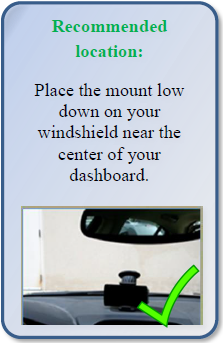
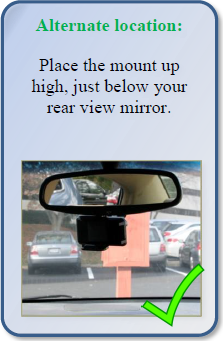
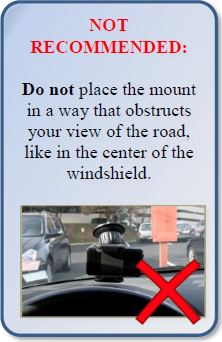
Once you have decided where to place the mount, follow these instructions to secure the mount to your windshield.
 Adjust the hinges on the mount so that the face of the mount is facing towards the driver’s seat. Press the round buttons that say “press” to adjust the hinges. Then, rotate the face of the mount so it sits horizontally in a position that is comfortable for you. You can always make adjustments to the mount position later if you decide you need to.
Adjust the hinges on the mount so that the face of the mount is facing towards the driver’s seat. Press the round buttons that say “press” to adjust the hinges. Then, rotate the face of the mount so it sits horizontally in a position that is comfortable for you. You can always make adjustments to the mount position later if you decide you need to.
Mount adjustment buttons
Removing the mount
Once the mount is up, you won’t need to remove it until the study is over. However, if you need to remove the mount for any reason, twist the wheel counter-clockwise. Once it has loosened, use the small tab on the suction cup to peel the suction away from the windshield and lightly tug on the mount to remove it.
Once the mount is adjusted and secured, you are ready to place the device into the mount.
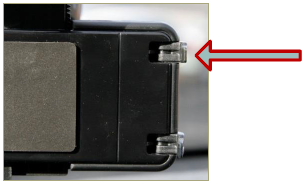


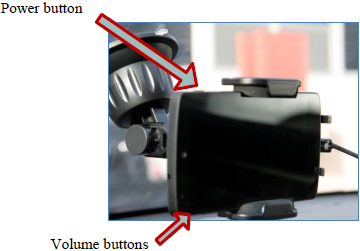
For the next step, you’ll need the splitter that fits into the car port/cigarette lighter.
While your car is turned off and the keys removed, plug the splitter into your cigarette lighter. When you plug the splitter into your cigarette lighter, pay close attention, as the splitter will have one of two reactions:
RESULT 1: The red light indicator on the splitter DOES NOT turn on.
Splitter with light turned off
This means that your car does not provide power through the charging port unless the car is turned on. If the red light indicator does NOT turn on when you plug in the splitter, you will always be able to leave your device plugged in.
OR
RESULT 2: The red light indicator on the splitter DOES turn on.
Splitter with light turned on
This means that your car provides power through the charging port, even when the car is turned off. If the red light indicator DOES turn on when you plug in the splitter, you should NOT leave the device plugged in except during the morning commute. Instead, throughout the study, you should:
The device requires very little power, so if you do happen to leave it plugged in it is very unlikely that your car’s battery will die. But, to be extra cautious, we recommend unplugging the device (or simply unplugging the splitter) every time the car is turned off.
If you have any questions about whether your device can stay plugged in or not, please feel free to contact us at (240) 888-1954, or email TravelTimeStudy@Westat.com.
Note: IF YOU HAVE AN AVAILABLE USB PORT IN YOUR VEHICLE, you do not need to use the splitter, but you are still welcome to use it if you would like. Otherwise, you can simply use the USB port in your vehicle to plug in and charge the device. However, please still follow the instructions in Step 5 to test whether or not you should keep the device plugged in when the car is turned off. If you have any questions, please contact us.
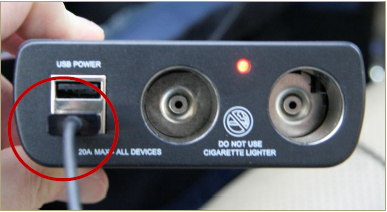

Once you’ve set up the mount, inserted the device, and plugged everything in:

The device should briefly show the main home screen before automatically opening up the ATT VMS Travel Time application (app screen shown to the left).
IF YOU DO NOT SEE THE ATT VMS APPLICATION SCREEN (pictured above), open the application manually by clicking on the ATT VMS icon from the home screen of the device. The ATT VMS app icon has a small picture of the Android logo (pictured to the right).
IF YOU THINK THERE IS A PROBLEM WITH THE DEVICE, call the technical assistance number right away at (240) 888-1954, or email TravelTimeStudy@Westat.com.
Once you have confirmed the device is on and see the ATT VMS home screen, you can turn off the ignition to the car and remove and unplug the device until the morning of December 8th. DO NOT TURN OFF THE DEVICE. The device will go into a power saving mode. The next time the device is plugged in and the car ignition is turned on, the ATT VMS application will start up automatically.
Note: The device cannot receive any calls or messages. Do not attempt to make calls, download apps, or use the device in any other way than the purposes outlined in this document.
BEGINNING DECEMBER 8, 2014, every weekday morning, when you get into the car:
Every weekday morning, when you arrive at your destination and turn off the car:
DO NOT TURN OFF THE DEVICE. You may leave the device stored until the next morning, when you should re-mount the device (and if necessary, re-plug in the device).
Note: IF YOUR CAR CONTINUES TO PROVIDE POWER THROUGH THE CAR PORT WHEN THE CAR IS OFF (SEE STEP 5), YOU WILL ALSO NEED TO UNPLUG THE DEVICE AFTER EACH MORNING COMMUTE. OTHERWISE, YOU CAN LEAVE THE DEVICE PLUGGED IN.
For the first two weeks of the study, you will not receive any information from the device. However, starting on January 5th, 2014, you will receive information about travel time for a segment of your commute along Route 1 North. If you notice that you are not receiving any travel time information on or after January 5th, please contact us.
Throughout the study, in order for the device to collect data, the splitter and the device charger must be plugged in during your morning commute and the device must be on. Please be sure to always have the splitter and device charger cord plugged in every morning before you begin to drive.
As part of your participation in the study, you will complete brief trip logs about some of your morning commutes. Beginning on Tuesday, December 9th, you will be complete a trip log for every Tuesday and Wednesday morning trip. The trip logs will be emailed to you daily with a unique link to complete the log. Always try to fill out your trip log as soon as possible after your trip is completed. Even if you don’t travel that day, or if you don’t commute to work, you still need to complete the log.
Reminder: In order to receive the full $200, completing all trip logs in a timely fashion is required.
During the break, please power down the device and place it in a safe location.
Your participation in the study will be completed after February 20, 2015. As soon as possible after the study is over, please pack the equipment back into the box you received the materials in. Once the box is packed, you can use the provided pre-paid FedEx packaging slip to mail the package to Westat.
Once the package has been returned to Westat, we will mail you a check for $200 to thank you for your participation in the study.
If you have any questions about the study or receiving your payment, please contact us. Thank you for your participation and for helping to improve traffic information for VA commuters!