Field Evaluation of Detection-Control System
APPENDIX B: EXPLANATION OF DATA TABLE HEADERS
INTRODUCTION
The following tables and text explain the format of the data tables. The sections included are as follows:
- Red-Light-Running Data File with .RLR Extension.
- Phase Status Data File with .PHS Extension.
- WSSA (.WAS) Files.
- Detector Status .SBD Files (On and Off).
Red-Light-Running Data File with .RLR Extension
The following definitions are for column headers listed in table 53:
- RLR Detector: Red-light-running detector number. RLR(1) is placed in front of the stop line of phase 2 left lane, RLR(2) in the right lane of phase 2, RLR(3) in the left lane of phase 6, and RLR(4) in the right lane of phase 6.
- Duration of Off/On: When a detector is occupied by a vehicle and turns on, this field provides the duration of the Off status for the detector before it turned On. However, when a vehicle clears the detector and it turns Off, the field provides the duration of presence call on the detector.
- Detector Daily Count: The RLR detectors were placed in front of the stop line for each lane on main street phases. The RLR detectors are used to count red-light runners on main street phases during red phase. They are also used to count through vehicles on main street phases during green, yellow, and red phases. The detector daily count provides the total number of activations on a RLR detector during the green, yellow, and red phases.
- RLR Detector Phase Status: Indicates the current status of the main street phase that the RLR detector corresponds to.
- Phase Duration: The phase duration in milliseconds provides the duration of the red phase when the RLR events happened.
The header of the .RLR data file includes information in the first few lines about the location of the intersection (state, city, and name of intersection), and the mapping of red-light detectors to phases. Table 53 is an example.
Table 53. Red-light-running (.RLR) files.
Hour |
Minute |
Second |
Millisecond |
Phase Number |
RLR Detector* |
RLR Detector Status |
Duration of Off/ON* |
RLR Hourly Count |
RLR Daily Count |
Detector Daily Count* |
RLR Detector Phase Status* |
Phase Duration* |
10 |
32 |
57 |
783 |
2 |
RLR(1) |
On |
5178 |
1 |
8 |
3,711 |
Red |
1,372 |
10 |
32 |
57 |
783 |
2 |
RLR(2) |
On |
20870 |
1 |
6 |
2,851 |
Red |
1,372 |
10 |
32 |
59 |
135 |
2 |
RLR(1) |
Off |
1352 |
1 |
8 |
3,711 |
Red |
2,724 |
10 |
32 |
59 |
345 |
2 |
RLR(2) |
Off |
1562 |
1 |
6 |
2,851 |
Red |
2,934 |
10 |
52 |
27 |
355 |
6 |
RLR(3) |
On |
4877 |
1 |
3 |
1,709 |
Red |
531 |
10 |
52 |
27 |
495 |
6 |
RLR(4) |
On |
2864 |
1 |
3 |
1,999 |
Red |
671 |
10 |
52 |
27 |
875 |
6 |
RLR(3) |
Off |
520 |
1 |
4 |
1,709 |
Red |
1,051 |
10 |
52 |
27 |
945 |
6 |
RLR(4) |
Off |
450 |
1 |
4 |
1,999 |
Red |
1,121 |
*Explanation/definition of this column head is provided immediately before this table.
Phase Status Data File with .PHS Extension
The following definitions are for column headers listed in table 54:
- Phase Status: Indicates the onset or change of phase status. SOG indicates the start of green phase, SOY is the start of yellow phase, and SOR is the start of red phase.
- Duration of Green: Indicates the duration of the last green phase before the current change in phase status.
- Duration of Red: Indicates the duration of the last red phase before the current change in phase status.
- Duration of Yellow: Indicates the duration of the last yellow phase before the current change in phase status.
- Duration of Max-Out Timer: Indicates the time a vehicle waited on a conflicting phase on the main street before being serviced. If the max-out value equals the Max1 setting for the main street phase, this implies that the main street phase was terminated due to a max-out. Only rows that indicate the start of yellow phase (i.e., SOY) might have values in the max-out column that are greater than zero. The other two record types (SOG and SOR) will always have a zero in the max-out column.
The header of the .PHS data file includes information in the first few lines about the location of the intersection (state, city, and name of intersection), important phase settings (minimum green, passage time, Max1), and detector phase mapping. Table 54 is an example of a .PHS file.
Table 54. Phase status (.PHS) files.
Hour |
Minute |
Second |
Millisecond |
Phase Number |
Phase Status* |
Duration of Green* |
Duration of Red* |
Duration of Yellow* |
Duration of Max-out Timer* |
0 |
0 |
52 |
553 |
6 |
SOG |
30,9284 |
16043 |
5,779 |
0 |
0 |
0 |
52 |
623 |
2 |
SOG |
30,9204 |
16113 |
5,779 |
0 |
0 |
1 |
14 |
244 |
2 |
SOY |
21,621 |
16113 |
5,779 |
3225 |
0 |
1 |
20 |
72 |
2 |
SOR |
21,621 |
16113 |
5,828 |
0 |
0 |
1 |
21 |
985 |
1 |
SOG |
6,019 |
531875 |
4,646 |
0 |
0 |
1 |
27 |
964 |
1 |
SOY |
5,979 |
531875 |
4,646 |
0 |
0 |
1 |
32 |
690 |
1 |
SOR |
5,979 |
531875 |
4,726 |
0 |
0 |
1 |
34 |
293 |
2 |
SOG |
21,621 |
14221 |
5,828 |
0 |
0 |
8 |
24 |
673 |
2 |
SOY |
410,380 |
14221 |
5,828 |
12,118 |
0 |
8 |
24 |
673 |
6 |
SOY |
452,120 |
16043 |
5,779 |
12,118 |
0 |
8 |
30 |
451 |
2 |
SOR |
410,380 |
14221 |
5,778 |
0 |
0 |
8 |
30 |
451 |
6 |
SOR |
452,120 |
16043 |
5,778 |
0 |
*Explanation/definition of this column head is provided immediately before this table.
SOG = start of green phase.
SOY = start of yellow phase.
SOR = start of red phase.
Two WSSAs were installed at each evaluated intersection, one on each main street phase. The WSSA sends a contact closure presence call to the controller every time it determines that a vehicle is within the dilemma zone boundaries specified by the user (2.0 to 6.0 seconds for all the evaluated sites). The WSSA drops the presence call whenever it detects that no vehicle is in its dilemma zone among the detected vehicles by the radar sensor. Both signals (On and Off) were monitored and captured by the data collection system and logged into the .WAS file. The WSSA presence call signal were used by the post-processing data analysis software to flag the main street phase cycles where a vehicle might have been caught in its dilemma zone. If the WSSA placed a presence call just before the yellow phase on either one of the main street phases and did not drop the call till after the onset of yellow phase, this was an indication that there might have been a vehicle in its dilemma zone at the start of yellow phase on the main street. The following list provides the subjects and definitions found in table 55:
- WSSA Number: WAS(1) On and Off signal are received from the WSSA that was installed on main street phase 2 at each evaluated intersection. Similarly WAS(2) On and Off signals were received from the SSA that was installed on main street phase 6.
- WSSA Status: Indicates the status of WSSA.
- Duration of Off/On: If the WSSA status is On, then the duration indicates how long the sensor has been off in milliseconds. Otherwise, if the sensor status is Off, then the duration indicates how long the presence call lasted in milliseconds.
- Daily Count: Indicates the number of event counts (On or Off) since midnight.
Table 55 is an example of files from the WSSA sensor.
Table 55. The WSSA (.WAS) files.
Hour |
Minute |
Second |
Millisecond |
Phase |
WSSA Number* |
WSSA Status* |
Duration of Off/On* |
Daily Count* |
Phase Status |
Phase Duration |
6 |
55 |
8 |
223 |
2 |
WAS(1) |
On |
8,851 |
924 |
Red |
2,554 |
6 |
55 |
10 |
65 |
6 |
WAS(2) |
On |
13,749 |
698 |
Green |
90,630 |
6 |
55 |
11 |
587 |
2 |
WAS(1) |
Off |
3,249 |
924 |
Red |
5,918 |
6 |
55 |
13 |
380 |
6 |
WAS(2) |
Off |
3,400 |
698 |
Green |
93,945 |
6 |
55 |
21 |
301 |
2 |
WAS(1) |
On |
9,848 |
925 |
Green |
1,442 |
6 |
55 |
22 |
423 |
2 |
WAS(1) |
Off |
1,100 |
925 |
Green |
2,564 |
6 |
55 |
27 |
741 |
2 |
WAS(1) |
On |
5,302 |
926 |
Green |
7,882 |
6 |
55 |
33 |
239 |
2 |
WAS(1) |
Off |
5,548 |
926 |
Green |
13,380 |
6 |
55 |
33 |
599 |
2 |
WAS(1) |
On |
400 |
927 |
Green |
13,740 |
6 |
55 |
35 |
962 |
2 |
WAS(1) |
Off |
2,250 |
927 |
Green |
16,103 |
*Explanation/definition of this column head is provided immediately before this table.
Detector .SBD File (Detector On Events)
- Total On Time: Provides the total time in milliseconds that a detector was occupied during the current cycle.
- Total Off Time: Provides the total time in milliseconds that a detector was not occupied during the current cycle.
- Occupancy On Green: Provides the total time in milliseconds that a detector was occupied during the corresponding main street phase green phase.
- Occupancy on Red: Provides the total time in milliseconds that a detector was occupied during the corresponding main street phase red phase.
- Daily Count: Provides the total number of detector actuations since midnight.
Table 56 is an example of the .SBD files. Other files had detector “OFF” events as shown in table 57.
Table 56. Detector Status .SBD files.
Hour |
Minute |
Second |
Millisecond |
Phase Number |
Detector Number |
Status |
Duration of Previous On |
Total On Time* |
Occupancy On Green* |
Occupancy On Red* |
Phase Status |
Phase Duration |
10 |
27 |
42 |
743 |
2 |
SBD(1) |
Off |
216 |
4,545 |
0 |
761,081 |
Green |
69,290 |
10 |
27 |
42 |
913 |
2 |
SBD(2) |
Off |
211 |
4,583 |
4,748 |
250 |
Green |
69,460 |
10 |
27 |
42 |
913 |
2 |
SBD(10) |
Off |
197 |
21,804 |
22,830 |
0 |
Green |
69,460 |
10 |
27 |
43 |
394 |
2 |
SBD(10) |
Off |
232 |
22,036 |
22,991 |
0 |
Green |
69,941 |
*Explanation/definition of this column head is provided immediately before this table.
Table 57. Detector .SBD file (detector off events).
Hour |
Minute |
Second |
Millisecond |
Phase |
Detector |
Detector |
Duration |
Total |
Daily |
Occupancy |
Occupancy |
Phase |
Phase Duration |
10 |
27 |
42 |
532 |
2 |
SBD(1) |
On |
1,928 |
74,687 |
3,142 |
0 |
681,586 |
Green |
69,079 |
10 |
27 |
42 |
743 |
2 |
SBD(2) |
On |
1,918 |
74,569 |
3,153 |
4,578 |
250 |
Green |
69,290 |
10 |
27 |
42 |
743 |
2 |
SBD(10) |
On |
493 |
66,736 |
10,504 |
22,660 |
0 |
Green |
69,290 |
10 |
27 |
43 |
233 |
2 |
SBD(10) |
On |
286 |
67,022 |
10,505 |
22,830 |
0 |
Green |
69,780 |
10 |
27 |
43 |
313 |
6 |
SBD(5) |
On |
33,808 |
68,786 |
2,028 |
0 |
154,857 |
Green |
69,940 |
*Explanation/definition of this column head is provided immediately before this table.
D-CS Advance Detector Trap .SPD Files
The .Spd files contain information about the D-CS advance detector trap actuations and the per vehicle speed calculations after a vehicle clears the trailing detector in each trap. The algorithm calculates the On speed and Off speed for every detected vehicle once the trailing detector in a trap is cleared. The On speed is based on the time difference between a vehicle’s actuations on the leading and trailing detectors in each trap, while the Off speed is calculated using the time difference between the two time stamps when the vehicle cleared both leading and trailing detectors in each trap. The occupancy on both leading and trailing detectors was also calculated and used to calculate the length of the vehicle using the vehicle speed that has just been calculated.
Advance Trap Detector No: A detector trap is installed upstream of the intersection in each lane on the main street phase approaches. All the intersections where D-CS was evaluated had two lanes per approach on main street approaches. The leading and trailing detectors in each trap were named according to the following scheme:
- A1 is the leading trap detector in the left lane of main street phase 2.
- B1 is the trailing trap detector in the left lane of main street phase 2.
- A2 is the leading trap detector in the right lane of main street phase 2.
- B2 is the trailing trap detector in the right lane of main street phase 2.
- A3 is the leading trap detector in the left lane of main street phase 6.
- B3 is the trailing trap detector in the left lane of main street phase 6.
- A4 is the leading trap detector in the right lane of main street phase 6.
- B4 is the trailing trap detector in the right lane of main street phase 6.
Table 58 shows an example of the Advance Detector .SPD files.
Table 58. D-CS advance detector trap .SPD files.
Hour |
Minute |
Second |
Millisecond |
Phase |
Advance |
Detector |
Duration |
Phase |
Phase |
0 |
41 |
56 |
335 |
6 |
A3 |
On |
14,330 |
Green |
38,496 |
0 |
41 |
56 |
545 |
6 |
A3 |
Off |
197 |
Green |
38,706 |
0 |
41 |
56 |
545 |
6 |
B3 |
On |
14,329 |
Green |
387,060 |
0 |
41 |
56 |
765 |
6 |
B3 |
Off |
197 |
Green |
38,926 |
*Explanation/definition of this column head is provided immediately before this table.