U.S. Department of Transportation
Federal Highway Administration
1200 New Jersey Avenue, SE
Washington, DC 20590
202-366-4000
Federal Highway Administration Research and Technology
Coordinating, Developing, and Delivering Highway Transportation Innovations
| REPORT |
| This report is an archived publication and may contain dated technical, contact, and link information |
|
| Publication Number: FHWA-HRT-17-098 Date: January 2018 |
Publication Number: FHWA-HRT-17-098 Date: January 2018 |
The self-enforcing roadway concepts may be applied to planned or existing roadways that are programmed for reconstruction. As noted previously, a self-enforcing road is a roadway that is planned and designed to encourage drivers to select operating speeds in harmony with the posted speed limit. The objective of self-enforcing roads is to produce speed compliance. Self-enforcing roads aim to change driver behavior by using geometric elements resulting in operating speeds commensurate with the intended roadway purpose, including the adjacent land use.
According to Fitzpatrick et al. (2003), “a design process is desired that can produce roadway designs that result in a more harmonious relationship between the desired operating speed, the actual operating speed, and the posted speed limit.” While it is thought that achieving speed harmony in geometric design affects the safety of a road, the actual effects are unknown. (Porter et al. 2012) However, when speed harmony exists, the road designs “look and feel” like the intended purpose and can be described as more self-enforcing, or self-explaining. (Fitzpatrick et al. 2003) However, when the operating speeds of a roadway are inconsistent with the design speed in which the roadway features were developed, speed discord results. Speed discord has been defined as a roadway design that produces operating speeds that are higher than the posted speed limit. Donnell et al. (2009) found that speed discord on two-lane rural highways often resulted from the use of above-minimum values of geometric design criteria. In such cases, the 85th-percentile operating speed along a roadway segment often exceeded the posted speed limit and the designated design speed.
Several geometric design procedures have been developed to overcome some of the limitations associated with the design speed concept. Application of minimum (or limiting) value of geometric design criteria in combination with larger-than-minimum (or less-than-limiting) values of criteria may produce design inconsistencies. The concepts described below may be used to design roadways that produce operating speeds consistent with the desired operating speeds of the roadway. The following section describes guidelines for the following six methods that can be used to design self-enforcing roadways:
One geometric design procedure that reflects the self-enforcing road concept is incorporating a speed feedback loop into the design process. The speed feedback loop process requires checking for consistency among design elements and anticipated operating speeds to determine an appropriate posted speed limit. Use of a speed feedback loop during the design process involves predicting speeds during preliminary engineering and comparing the expected operating speed to the geometric design speed. The objective is to produce a design where the expected operating speed is equal to, or nominally lower than, the designated design speed.
The speed feedback loop process described later in this section is similar to that used in the Geometric Design Guide for Canadian Roads; however, the book refers to the process as the “design domain” concept. (Transportation Association of Canada (TAC) 1999) The design domain concept is a method used to select an appropriate design speed based on a process similar to that of the speed feedback loop. Separate processes are recommended for different road types (e.g., there are different processes for two-lane rural roads, divided roadways, and urban roadways). For two-lane rural local, collector, or arterial roads, the design domain concept process is as follows:
While there are multiple ways to determine the design speed described above, the guide recommends setting the design speed equal to the existing 85th-percentile speed. (TAC 1999) This operating speed approach for the design of two-lane highways is shown in figure 28.
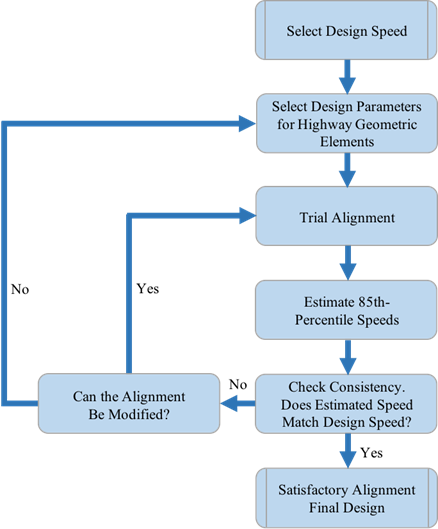
©Transportation Association of Canada. Reproduced with the express written
authority of Transportation Association of Canada (TAC). Excerpted from the TAC
publication Geometric Design Guide for Canadian Roads (1999).
Figure 28. Flowchart. Operating speed approach for design of two-lane, two-way roadways. (TAC 1999, figure 1.2.3.1)
Similar to the design approach utilized in Canada and presented in figure 28, a speed feedback loop may be integrated into the existing AASHTO Green Book geometric design process. (AASHTO 2011) A proposed framework for a speed feedback loop process within the existing AASHTO Green Book geometric design framework is shown in figure 29.
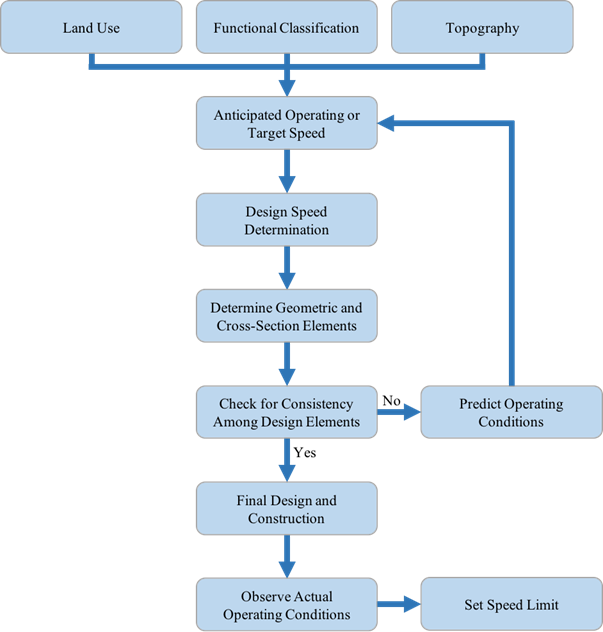
©ITE. Reproduced with the express written authority of ITE CDROM Proceedings of the ITE 2002 Annual Meeting and Exhibit.
Figure 29. Flowchart. Proposed framework to improve design speed concept. (Adapted from Donnell et al. 2002, figure 4)
The primary modification to the existing AASHTO geometric design process is the “check for consistency among design elements” step in figure 29. A detailed description of how this step can be integrated into the existing geometric design process is as follows:
The first step in the speed feedback loop process is to consider and record the existing and intended land use of the surrounding area, the topography, and the intended functional class of the roadway. The considerations can include rural, suburban, or urban environments and level, rolling, or mountainous terrain. Electronic databases such as Google® Maps™ or field visits can aid in determining land use, topography, and functional class. Land use maps may also be used to identify intended land uses.
The land use, topography, and functional class, considered in step 1, are then used to determine the target speed or anticipated operating speed. For example, lower operating speeds may be anticipated in urban environments, while higher speeds might be expected on rural highways.
The third step of the speed feedback loop process is to select an appropriate designated design speed, which will then be used to determine the geometric and cross-section elements of the roadway. This is accomplished using the target or anticipated operating speed determined in step 2. For the self-enforcing road concept, the design speed can be replaced by the target speed because the target speed thus becomes the posted speed limit. (ITE 2010) The designated design speed is chosen based on the target speed such that it is consistent with the target or anticipated operating speed. The Green Book recommends design speeds for roadways based on different functional classification and terrain type. (AASHTO 2011) However, the target speed becomes the primary control used in determining the geometric design values for roadway features. (ITE 2010) Refer to chapter 5 of the Green Book for Local Roads and Streets, chapter 6 for Collector Roads and Streets, and chapter 7 for Rural and Urban Arterials.
Once the designated design speed is determined (in step 3), the Green Book design criteria can be used to establish the geometric features of the roadway. (AASHTO 2011) The radius of curvature, SSD, length of vertical curvature, and HSO are directly related to the designated design speed. The lane and shoulder width on two-lane rural highways can be determined based on the roadway classification, the design traffic volume, typical cross-sections, and the available cross-section width.
Once all geometric and cross-section elements have been designed, the next step of the speed feedback loop process involves checking for consistency between design elements. Consistency between design elements may result in operating speed uniformity along highway corridors. To assess geometric design consistency, 85th-percentile operating speed models may be used, such as those described briefly in this section; however, a more detailed discussion of operating speed models can be found in the method 3 discussion below. Chapter 4 also includes examples of operating speed prediction models that may be used to check for consistency between design elements.
Site-specific features are used as input variables in the operating speed model and to estimate 85th-percentile operating speed. This output is compared for successive roadway design elements and compared to design consistency performance criteria. Design consistency criteria from the IHSDM can be used to assess the expected results of the initial geometrics. The criteria are as follows: “Good” is associated with speed differences less than 6 mph; speed differences greater than 6 mph (9.7 km/h) and less than 12 mph (19.3 km/h) are considered “fair”; and speed differences greater than 12 mph (19.3 km/h) are considered “poor.” Example criteria include the difference in expected 85th-percentile operating speed and the geometric design speed for each feature along the roadway, or the difference in the 85th-percentile operating speed between successive design features. Large magnitude differences in design consistency metrics indicate that the design features are not producing operating speeds that are consistent between elements or with the designated design speed of the roadway.
The speed feedback loop process should be repeated. The geometric and cross-section elements should be redesigned to produce desired operating speeds. Once new operating speed values are calculated, the 85th-percentile speed prediction equations should be used again to check for consistency. If consistency has been achieved at a sufficient level, the project then advances into final design and construction.
After the geometric elements have been designed and consistency has been achieved, the next step in the speed feedback loop design process is to determine an appropriate posted speed limit. The most common methods used to set a regulatory speed limit are as follows:
The speed limit should be set according to one of these two approaches.
Another concept that can be utilized to design self-enforcing or self-explaining roadways is the inferred design speed approach. When creating a self-enforcing roadway, the inferred design speed, operating speeds, and posted speed limit should be in harmony with one another. The inferred design speed approach is used to assess the relationship among these speed measures by plotting them graphically.
An inferred design speed is defined as “the maximum speed for which all critical design-speed-related criteria are met at a particular location” and applies only to design criteria that are based on the designated design speed. (Donnell et al. 2009) The designated design speed and inferred design speed will differ when using larger-than-minimum values (or lower-than-limiting values) of geometric design criteria. When applying this method, the inferred and designated design speeds are plotted on a two-dimensional plot (speed versus roadway length) to evaluate design consistency. This graphic can provide information about setting an appropriate regulatory speed limit that is related to the anticipated operating speeds of a roadway. Large differentials (defined as “poor” in method 1) between the inferred and designated design speeds will likely produce operating speeds that are higher than anticipated in the design process. Figure 30 displays an example of a speed profile based on the inferred design speed approach.
The framework for the inferred design speed approach process is shown in figure 31. As illustrated, the inferred design speed approach can be used for existing or planned roadways. The information needed for either approach is shown. Example calculations to compute the inferred design speed based on existing or planned roadway features are shown in appendix B.
The first step of the inferred design speed approach is to determine the designated design speed of the roadway, which is used to establish the horizontal alignment, vertical alignment, and cross-section elements of the planned roadway. For existing roadways, the designated design speed is typically found in the design documentation, usually located on the cover sheet of the roadway construction plans. For new roadways, the designated design speed needs to be selected. To choose a design speed, the land use, functional classification, and topography need to be identified and considered. Taking those characteristics into consideration, the target speed or anticipated operating speed can be determined, and the design speed can be set based on the target speed. This process is consistent with that found in the 2011 AASHTO Green Book.
The next step in the inferred design speed approach requires that all relevant roadway geometric information be used to determine the inferred design speeds. The geometric elements that need to be either identified for existing facilities or designed for planned facilities include the following:
For existing facilities, the dimensions of the geometric elements can be determined using the design plans or measured in the field. For planned facilities, this information can be found on the plan, profile, and cross-section sheets of the design plans.
Once all the dimensions of the geometric elements have been calculated and determined across the entire roadway segment, the inferred design speeds associated with each geometric element can be calculated. The inferred design speed is calculated differently for the various geometric features. Each method for calculating the inferred design speeds is described below.
Where:
V = speed (mph (km/h)).
e = rate of superelevation (percent).
f = side-friction demand factor.
Where G1and G2 are grades (percent).
Figure 35. Equation. Length of crest vertical curve when SSD is greater than the length. (AASHTO 2011)
The equations in figure 36 and figure 37 are from the 2011 Green Book; they can be used to calculate the inferred design speed for sag vertical curves. (AASHTO 2011)
Figure 36. Equation. Length of sag vertical curve when SSD is greater than the length. (AASHTO 2011)
Where:
β = incline angle of the headlight beam relative to the horizontal plane of the car.
H = height of headlight above the roadway (ft (m)).
For the sag and crest vertical curve equations shown above, once the SSD has been determined, the inferred design speed can be determined using the Green Book and identifying which design speed is associated with the SSD.
Where:
SSD = available stopping sight distance (ft (m)).
V = inferred design speed (mph (km/h)).
t = perception-reaction time (2.5 s).
a = deceleration rate (11.2 ft/s2 (km/s2)).
When more than one inferred design speed is calculated for a location, the lower value controls the inferred design speed for that location. When a section of highway does not have an inferred design speed, such as a tangent section with no sight distance restrictions, the inferred design speed is infinity; however, a practical limit for such sections should be used. Examples from past research on two-lane rural highways have used 100 mph (160.9 km/h) as the maximum inferred design speed. (Donnell et al. 2009)
After the inferred design speeds have been determined for all roadway sections, a speed profile plot can be created. An example speed profile is shown in figure 30. The designated design speed and inferred design speeds are plotted along a roadway section. On planned roadways, the inferred design speed, designated design speed, and predicted 85th-percentile operating speed should be plotted to assess how drive speed choice may relate to the design speed measures and the intended posted speed limit. For existing roadways, the speed profile plots may also include the 85th-percentile operating speed, posted speed limit, and other site-specific speed metrics (e.g., advisory speeds, mean speed).
Using the speed profile plot created in the previous step, an appropriate speed limit can be selected for the roadway. To create a self-enforcing roadway, the inferred design speed, actual or desired operating speeds, and posted speed limit should be within an acceptable range that should be determined early in the design process. The relationships between the speeds on the speed profile plot provide insights regarding an appropriate posted speed limit. An example of attaining speed harmony is when a posted speed limit is equal to the 85th-percentile operating speed, and both are equal to or lower than the designated or inferred design speed.
The use of design consistency methods, such as operating speed models, is another method used to design self-enforcing roadways that involves setting speed limits based on a predicted operating speed. These models aid in analyzing roadway design consistency by predicting operating speeds based on the geometry of the design. Design consistency can be evaluated manually using a series of equations, or the design values can be input into an automated computer operating speed model, such as the DCM of the FHWA's IHSDM.
While the equations produce anticipated operating speeds, the IHSDM is also able to estimate operating speeds, identify potential inconsistencies in speeds, and estimate crash frequency (using the Crash Prediction Module rather than the DCM), among other features. Using a design consistency method requires detailed geometric design data. These data are often not available in early project planning efforts or when geometric configurations are being planned. However, computer-aided files (or geometric design data) can be entered into the software. The IHSDM estimates 85th-percentile operating speeds, including acceleration and deceleration rates approaching and departing curves, and compares operating speeds on successive design elements. It also compares the designated design speed to the 85th-percentile operating speed. Speed differences less than 6 mph (9.7 km/h) are considered “good,” while speed differences greater than 6 mph (9.7 km/h) are considered “fair” (if less than or equal to 12 mph (19.3 km/h)) or “poor” (if greater than 12 mph (19.3 km/h)).
The design consistency framework is shown in figure 39.
The process for designing a self-enforcing road using operating speed models is described below.
In order to apply the operating speed prediction models (equations) or to use the automated methods included in the ISHDM to design self-enforcing roads, specific roadway geometric design information is needed. The dimensions for the following geometric design features and other design components should be assembled when using the IHSDM DCM, if applicable:
Other geometric design feature dimensions that may be needed when using a design consistency method different from the IHSDM DCM are as follows:
The geometric information can be measured in the field for existing roadways or record drawings. Alternately, if available, design plans can be referenced for both existing and planned facilities.
After acquiring all roadway geometric information, the next step in the operating speed model approach to design self-enforcing roadways is to determine which operating speed method should be used. Manual approaches assess design consistency using equations developed by Fitzpatrick et al. (2000a, 2000b); automated design consistency approaches can apply computer software such as the IHSDM.
The 85th-percentile operating speeds can be approximated using the equations shown in table 15. Each equation shown has various alignment conditions for which it can be applied. Anticipated operating speeds should be calculated at all points along the roadway when the geometry changes. By calculating operating speeds at all points along a roadway segment, all operating speeds can be compared, and it can be determined if there is consistency among the operating speeds.
V85 = 85th-percentile operating speed (km/h) (1 km/h = 0.621371 mph); R = radius; and K = rate of vertical curvature.
IHSDM can be used to evaluate the design consistency of a roadway. The statistical models developed by Fitzpatrick et al. (2000a, 2000b) are also the basis for the IHSDM DCM. The statistical models developed by Banihashemi et al. (2011) are also incorporated into the IHSDM DCM for lower speed roadways. If using a software program, the user should have the ability to input the roadway design into the software. Typically, the design can be entered manually into the software. Either design plans or field measurements can be referenced to input the design. The IHSDM DCM estimates the 85th-percentile operating speed profiles and applies the design consistency criteria to each direction of travel separately. IHSDM can create a report indicating the level of design consistency along the alignment. Sections with poor consistency (i.e., design inconsistencies) are identified.
Operating speed consistency between adjacent elements may have an association with traffic safety and crash experience (i.e., the greater the differential in operating speed between adjacent horizontal design elements, the higher the expected crash risk). (Wu et al. 2013) If large inconsistencies in anticipated operating speeds are identified, the designs should be modified to produce operating speeds that are more consistent among successive design elements or between the operating speed and designated design speed of the roadway.
After one of the design consistency methods is applied, the next step in this design approach is to set a speed limit for the roadway. A speed limit can be set according to statutory speed limits or by using results from the design consistency evaluation (i.e., 85th-percentile operating speed). If a speed limit is to be set according to predicted operating speed, the highest expected operating speed output for the analysis segment should be identified. The posted speed limit should be set to the highest 5-mph (8.0-km/h) increment that is consistent with the model output. This would imply that the expected operating speed at all speed-influencing features is equal to or lower than the posted speed limit.
Another candidate method to design a self-enforcing or self-explaining two-lane rural highway is to apply existing geometric design criteria so that operating speeds are consistent with designated design speeds. Current geometric design methods, such as those from the AASHTO Green Book, rely on minimum or limiting values; there are no maximum values offered. (AASHTO 2011) Because the Green Book also recommends using larger than the minimum values for different design elements, resulting operating speeds often exceed designated design speeds. This is likely the result of inferred design speeds exceeding the designated design speed, and as a result, the geometric elements have little influence on driver speed choice. Based on existing operating speed models, the use of minimum or near-minimum criteria do appear to be associated with lower driving speeds, while conservatively applying the design criteria produces higher operating speeds.
As such, establishing an upper limit to current geometric design criteria may help produce operating speeds that are consistent with designated design speeds and posted speed limits. When designing roadways, the values recommended in the Green Book can be used as the minimum values for the geometric elements. The upper limit for design criteria that are influenced by the designated design speed can be determined using operating speed model equations. Figure 40 depicts various operating speed model equations by Fitzpatrick et al. (2000a), represented by the solid lines, and the design speed values from the 2011 Green Book, denoted by the dashed lines. While the operating speed models developed by Fitzpatrick et al. (2000a) are used in figure 40, other 85th-percentile operating speed models can be used, such as those shown in chapter 4 or appendix A of this guidance report.
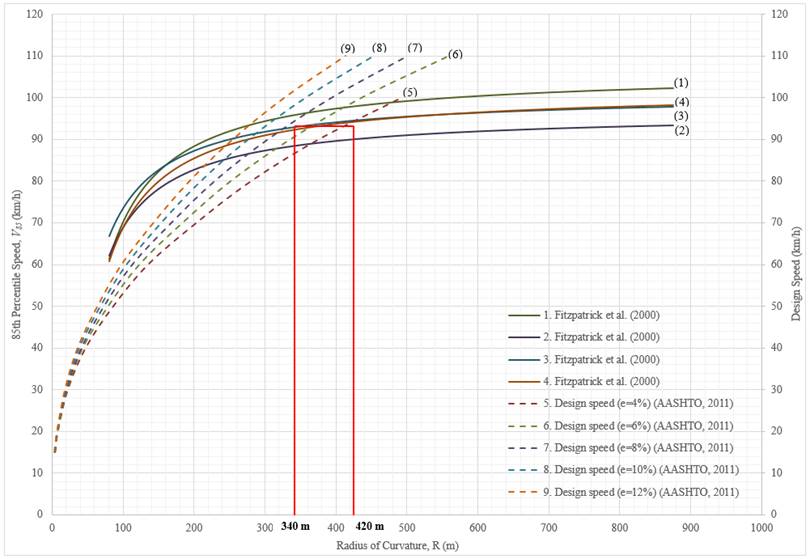
Source: FHWA.
Note: 1 km/h = 0.621371 mph; 1 m = 3.28 ft.
Figure 40. Graph. Ranges of radius of curvature for 85th-percentile and design speeds.
As shown in figure 40, there is a range of values for the radius of curvature that produce the same 85th-percentile operating speeds. An example is highlighted using the red lines in figure 40. The 85th-percentile operating speed equation shown for the example is an equation produced by Fitzpatrick et al. (2000a) to predict speeds on horizontal curves combined with limited sight distance crest vertical curves. The design speed used for the minimum values is the value for roadways with a superelevation of 8 percent from the 2011 Green Book. In this example, the design speed and the target 85th-percentile speed are 58.41 mph (94 km/h) (interpreted using figure 40). Using the Green Book-recommended values for the minimum and the 85th-percentile operating speed equation for the maximum value, an operating speed of 58.41 mph (94 km/h) can be achieved using a radius of curvature ranging from 1,115.49 to 1,377.95 ft (340 to 420 m) for roadways with horizontal curves combined with limited sight distance crest vertical curves. For roads with a superelevation of 8 percent, the Green Book recommends not using a radius of curvature smaller than 1,115.49 ft (340 m). Using a radius of curvature larger than 1,377.95 ft (420 m) may produce 85th-percentile operating speeds larger than the target speed of 58.41 mph (94 km/h).
This process can be used for roadways with different superelevations, vertical grades, and sight distances, or combinations of horizontal and vertical curves. The designated design speeds from the Green Book are different for roads with different maximum rates of superelevation. The operating speed models estimated by Fitzpatrick et al. (2000a), illustrated in figure 40, can be applied for a variety of conditions, such as different vertical grades or various combinations of vertical and horizontal curves. Comparing the designated design speed to the expected operating speed based on a set of geometric features may produce speed harmony for planned roadways.
A candidate framework for applying geometric design criteria as a method to produce self-enforcing roadways is shown in figure 41.
Drivers use visual cues along the roadway to make decisions regarding steering, braking, and throttle inputs. Regarding self-enforcing roadways, drivers using the roadway context to select an operating speed. While there are many factors that affect speed choice, some of these factors include cross-section dimensions, horizontal and vertical alignment, visibility of pavement markings, presence and visibility of signs, posted speed limit, ambient weather conditions, and enforcement presence. (Shinar 2007) Smiley (2016) noted that the primary focus of driver attention is speed control, while a secondary focus is responding to signs.
While signs and pavement markings are important driver decisionmaking inputs, the “human capacity to process information is limited.” (Smiley 2016) Consistent road designs allow drivers to “accurately predict the correct path while using minimal visual information processing capacity” in addition to reducing the workload of the driver. (Fitzpatrick et al. 2000b) Information portrayed to drivers needs to be limited, consistent, and displayed in recognizable patterns, while visual clutter should be minimized and displayed in small chunks to be effective. (Smiley 2016)
A combination of traffic signs and pavement markings can be applied to existing roadway facilities to support the self-enforcing road concepts. A combination of signs and pavement markings can be used to help reduce speeds as a retrofit for existing roadways when reconstructing the road is not feasible. Signs and pavement markings communicate information to drivers regarding speed choice and may encourage drivers to select speeds that are more in harmony with the posted speed limit on the roadway. Many signs and pavement markings have been evaluated and found to affect speeds, and possibly reduce speeds. No published research exists that outlines a process that practitioners may use to implement signs and pavements markings as speed management tools. However, table 16 shows various treatments and combinations of treatments from a study by Boodlal et al. (2015) and indicates how each traffic control device is associated with operating speeds. If there are certain conditions under which the traffic control device should be applied, such as certain geometric conditions, they are noted in table 16.
Another approach to develop self-enforcing, or self-explaining, roadways is to set speed limits that are reasonable, rational, and consistent with the features of the roadway. A Web-based tool that can be used to provide guidance regarding appropriate posted speed limits for all road types is USLIMITS2, which was produced by FHWA. (FHWA 2016b) The tool determines rational speed limits through expert knowledge of speed limits and a series of decision rules and procedures applied to a particular scenario.
A proposed framework to establish rational speed limits is shown in figure 58.
The process of using USLIMITS2 is described in the steps below.
The first step in using USLIMITS2 is to identify and calculate all necessary roadway and site information to be inputted into the software. The information provided below should be determined for each roadway where a recommended speed limit is desired. There is general and specific information required to use the program; rational posted speed limits are offered for limited-access freeways, road sections in undeveloped areas, and road sections in developed areas. Road sections in undeveloped areas are the most appropriate category within USLIMITS2 for rural two-lane highways. All necessary information is provided as follows: (FHWA 2014)
Once all area and roadway information has been identified and calculated, the next step in the process is to input all relevant roadway information into the USLIMITS2 Web software. As noted earlier, the information is specific to each roadway type, and the software indicates a description of the information required in each field of the program.
After the required information is inputted and the project entry is submitted, USLIMITS2 produces a Speed Zoning Report that provides a summary of the basic project; roadway, crash data, and traffic information; and a recommended speed limit for the roadway. The more information provided in the software, the more accurate the recommended speed limit will be and the more representative it will be of the actual site conditions.
After obtaining output from the USLIMITS2 software, the next step in the procedure to set a rational speed limit is to select a posted speed limit. The posted speed limit can be set according to either a statutory speed limit or according to the recommended speed limit from USLIMITS2. USLIMITS2 does take into consideration the statutory speed limit of the area along with other roadway, crash, and traffic information. Setting a speed limit in accordance with the recommendation from USLIMITS2 can produce a more self-enforcing roadway than using only a statutory speed limit.
The six methods presented in this section are candidate processes that may lead to self-enforcing roadways. Some of the methods have similar concepts. For example, the speed feedback loop process, the design consistency method, and the application of geometric design criteria all consider operating speed models. The speed feedback loop process and the design consistency method are both based in design consistency principles.