U.S. Department of Transportation
Federal Highway Administration
1200 New Jersey Avenue, SE
Washington, DC 20590
202-366-4000
Federal Highway Administration Research and Technology
Coordinating, Developing, and Delivering Highway Transportation Innovations
| REPORT |
| This report is an archived publication and may contain dated technical, contact, and link information |
|
| Publication Number: FHWA-HRT-17-106 Date: April 2018 |
Publication Number: FHWA-HRT-17-106 Date: April 2018 |
Several tools are available to assist in conducting the assessment. Most of the tools have data requirements in addition to crash data and may require additional training before an assessment can be conducted.
Several tools are available to manage the assessment. These tools can implement a range of performance measures and incorporate different screening techniques to identify locations of concern. Available tools include the following:
Tools that are available for conducting a proactive approach include the following:
While several performance measures along with different screening techniques can be used to identify locations of concern, it appears that the tool being used by most agencies is GIS. GIS provides the opportunity to manage the data in an efficient and productive manner and then visually see the results. Figure 13 displays various conceptual elements of a GIS application. The main components for GIS are a core to host, manipulate, and analyze data (shown in red or as either rectangles or a cylinder); inputs, consisting of data and processing packages (shown in green or as either cards or a barrel); and outputs, consisting of data and information (shown in yellow or as either rounded cards or a rounded parallelogram).
Supplemental Material C in chapter 7 presents several examples of the use of GIS in displaying crash data.
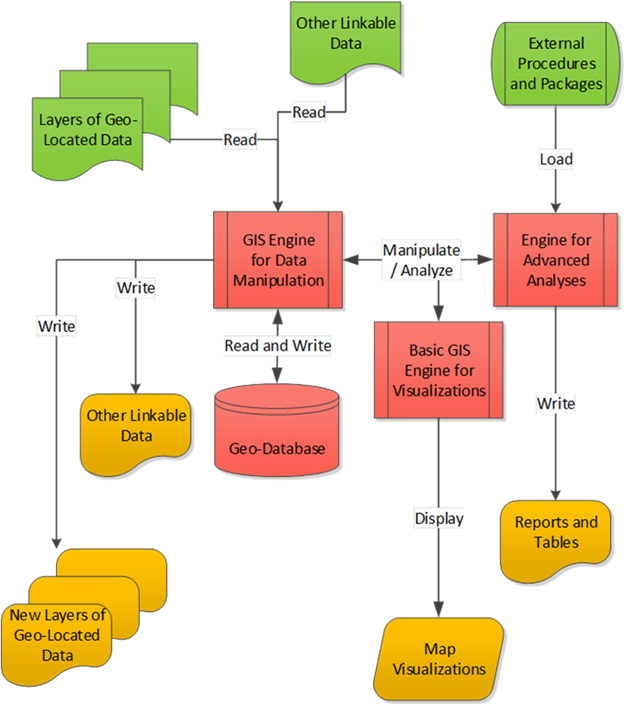
©Texas A&M Transportation Institute.
Figure 13. Flowchart. Conceptual elements of a GIS application.
With the availability of geographic coordinates (such as latitude and longitude), crashes can be spatially assigned to intersections or segments. Having latitude and longitude available for crashes may boost the sense of confidence of knowing the location of the crash more precisely. However, research with geolocated crash data has shown that the exact location of a crash is not always coded accurately.(26) With that in mind, the following section presents various alternatives to aggregate crashes by their geolocations. In one simple step, the tool “Collect Events” in ArcGIS aggregates points that are perfectly overlapping. The resulting layer of points can then be displayed showing the aggregated crashes, as figure 14 illustrates. The map in figure 14 displays the color and size of the dots proportionally to the crash frequency represented.
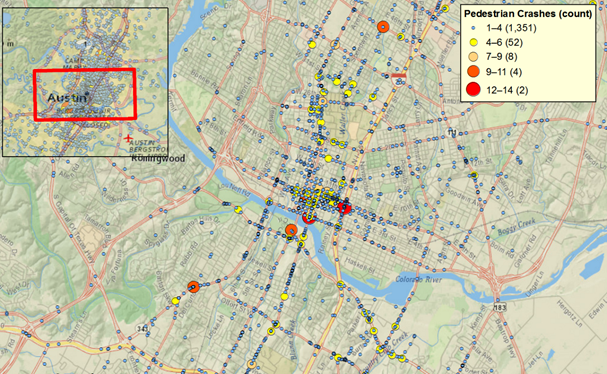
Screen capture ©Texas A&M Transportation Institute using ArcGIS software by ESRI. ArcGIS Desktop: Release 10.4.1. Service Layer Credits: Esri, HERE, DeLorme, USGS, Intermap, INCREMENT P, NRCan, METI, NGCC, ©OpenStreetMap. Crash data provided by the Texas Department of Transportation.
Figure 14. Graphic. Aggregation of pedestrian crashes.
A basic analysis of intersections should identify crashes that occur in the intersection, along with crashes on approaches that are considered intersection-related crashes for further analysis. If an inventory of intersections is available, the main task is identifying a buffer around the intersections and selecting those crashes within that buffer for further analysis. It is common to set buffers of a specific distance (e.g., 250–300 ft) around an intersection, classify the crashes within as “intersection related,” and use only those crashes in the analysis (see figure 15). However, using this method still carries the risk of capturing nonintersection-related crashes or leaving intersection-related crashes out. Therefore, the research team recommends that agencies use the variable that indicates whether the crash is an intersection crash or not, when such information is available.
Research has shown that an average distance of 300 ft around the intersection is appropriate for developing SPFs, or crash frequency prediction equations.(26) If no intersection inventory is available, a layer of intersections can be generated based on the points of intersection between georeferenced road segments, and these intersection locations can then be overlapped with layers of crashes of interest.

Screen capture ©Texas A&M Transportation Institute using ArcGIS software by ESRI. ArcGIS Desktop: Release 10.4.1. Service Layer Credits: Esri, DigitalGlobe, GeoEye, Earthstar Geographics, CNES/Airbus DS, USDA, USGS, AeroGRID, IGN. Crash data provided by the Texas Department of Transportation.
Figure 15. Graphic. Example of buffers around intersections.
The relationship between pedestrian and bicyclist crashes and exposure measures is still the subject of active research.(5) Several exposure measures have been considered, including population, number of trips, and number of pedestrians (crossing or walking along street). In contrast to AADT for other types of crashes, there is no consensus on what measure or combinations of measures of exposure are best to incorporate in these types of analyses, mostly because of availability and strength of correlation.