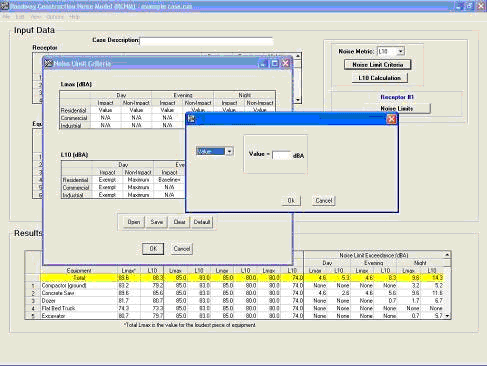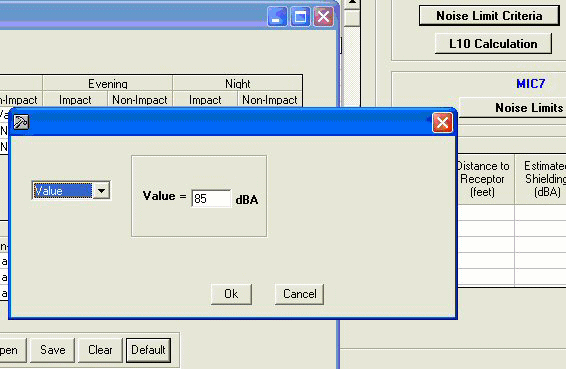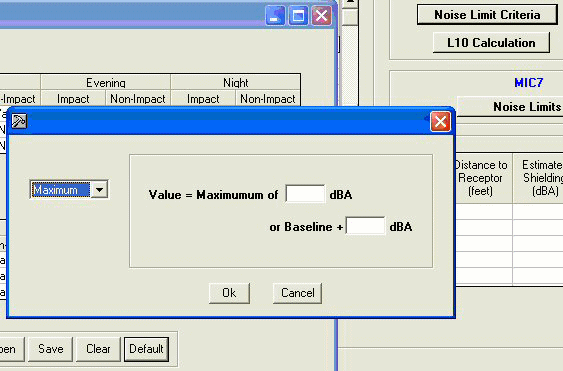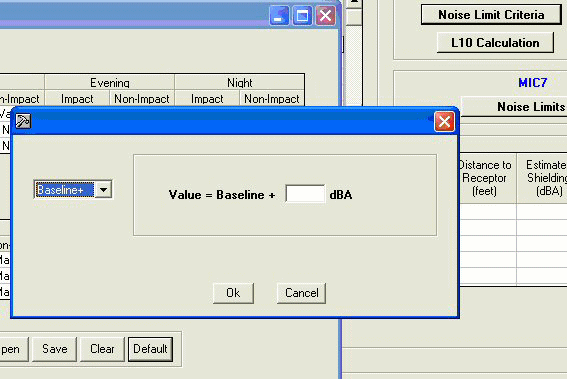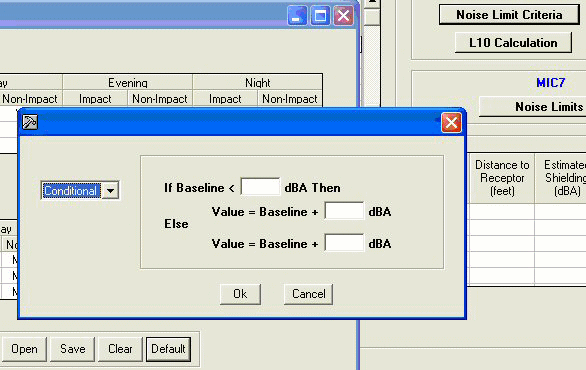Roadway Construction Noise Model User Guide
Noise Criteria - Part 2
Clicking on any cell in the Noise Limit Criteria dialogue box reveals a Noise Limit Criteria pull-down menu. Click on this pull-down menu to access the six options, as in Figure 12.
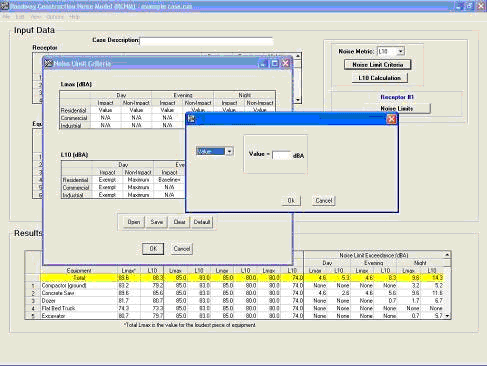
Figure 12. Noise Limit Criteria pull-down menu
Through these six options, the user specifies what Noise Limit Criteria changes, if any, are desirable in each cell. The six cell options are:
- Exempt (for the specified metric and land use, the equipment is exempt from noise limits)
- N/A (for the specified metric and land use, the equipment does not have applicable noise limits)
- Value (user is prompted to enter a value for which the noise level should not exceed), as in Figure 13:
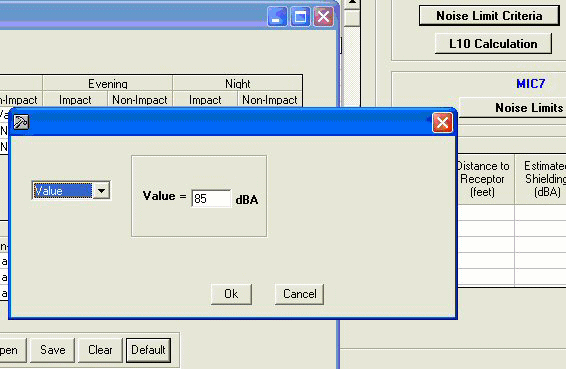
Figure 13. Noise Limit Criteria "Value" dialogue box
- Maximum (set value for which a noise level should not exceed to the maximum of two possible levels: A user-defined level or the Baseline level plus some user-defined increment), as in Figure 14:
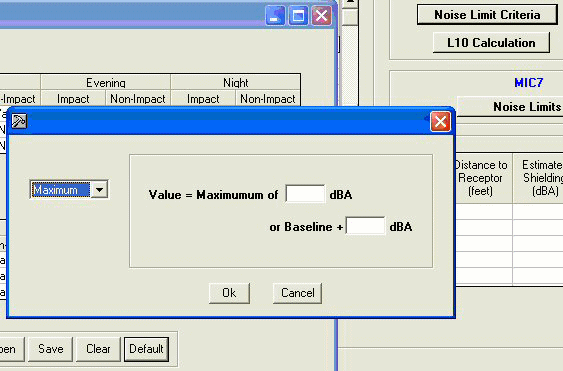
Figure 14. Noise Limit Criteria "Maximum" dialogue box
- Baseline + (set value for which a noise level should not exceed to the Baseline level plus some user-defined increment), as in Figure 15:
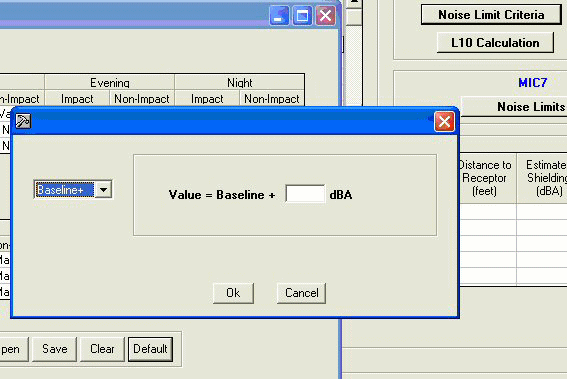
Figure 15. Noise Limit Criteria "Baseline +" dialogue box
- Conditional (set conditional value for which a noise level should not exceed; the user is prompted to enter the following information: 1. a comparison value, i.e., "If Baseline < [value], then ..."; 2. an increment value to add to the baseline level if the baseline level is less than the comparison value; 3. an increment value to add to the baseline level if the baseline level is greater than or equal to the comparison value), as in Figure 16:
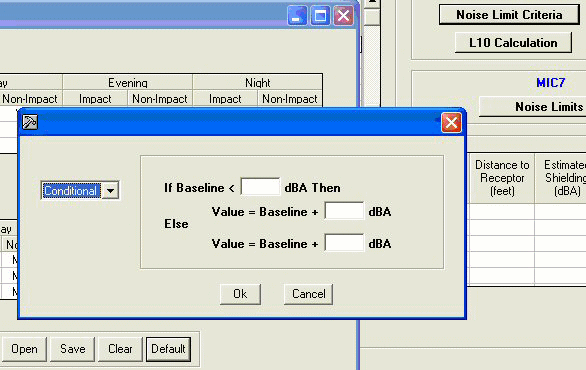
Figure 16. Noise Limit Criteria "Conditional" dialogue box