U.S. Department of Transportation
Federal Highway Administration
1200 New Jersey Avenue, SE
Washington, DC 20590
202-366-4000
This chapter provides a macro-level overview of the HPMS software-related workflow that is associated with the preparation of the HPMS annual submittal. In addition, this chapter provides some basic examples of the types of validation checks that will be performed on the data by the HPMS software upon submittal. Finally, this chapter provides information on what the States should expect in terms of feedback, once their submittal has been validated and accepted by FHWA. For additional instructions regarding the use of the HPMS software, please consult the HPMS Software Guide which can be accessed via the FHWA HPMS website: https://www.fhwa.dot.gov/policyinformation/hpms.cfm.
In general, the HPMS submittal process is applicable for all States. However, certain components of the submittal preparation may vary from State to State. For example, a State may or may not include the use of data from external sources such as Metropolitan Planning Organizations (MPOs). Therefore, each State establishes its own procedures for developing their HPMS submittal files. Ultimately, these procedures must result in the submittal of various types of roadway condition and performance attribute data in a character-separated value (CSV) file format. This must include data for all Federal-aid and National Highway System (NHS) routes, excluding those that are functionally classified as minor collector in rural areas or local in any area. Once the CSV file has been created, it must then be submitted via the HPMS software web application. States are required to obtain a User Profile Access Control System (UPACS) Login ID and Password in order to access the HPMS software (via UPACS). States should contact their respective FHWA Division Office to request access or contact the FHWA Office of Highway Policy Information UPACS Representative at 202-366-0175.
The submittal process involves a series of sequential steps, which includes a validation of the attribute data (i.e. Sections data) and Linear Reference System (LRS) network data, which occurs during the initial upload phase of the submittal process. The data is then further validated, for quality assurance/quality control purposes, after the data has been uploaded. A series of reports identifying all of the records in each file that failed validation will then be generated by the HPMS software and provided to the States via the HPMS software web application to be used for the purpose of resolving the remaining issues.
Figure 7.1 Software Workflow Diagram
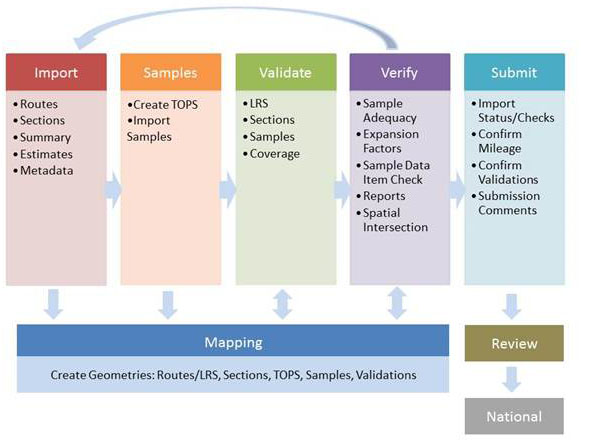
The steps associated with the annual HPMS submittal (listed in no particular sequence) are discussed below:
The HPMS software web application will perform a series of validation checks on the States’ Sections and LRS network (i.e. the Routes dataset) during the initial phase of the submittal process. Validation reports will be generated during this process, which will provide the States with a summary of the records and routes in the respective datasets that do not pass the validation checks. The States must then address the erroneous records and/or routes within their respective database(s) and re-submit them either individually, or as a batch re-submittal via the HPMS software web application.
The validation process checks records in the Sections dataset for various data items to ensure that the values/codes entered for those items are correctly formatted. The validation process also ensures that all required values/codes have been reported for those data items, and that the values/codes reported are logical in-terms of how they relate to other key data items. A list of the validation checks are contained within the HPMS Software Guide.
Additionally, the validation process will check each route in the LRS network to ensure that: (1) measures are present over the entire extent of each route, (2) measures are consistently increasing over the entire extent of the route (i.e. origin to terminus), and (3) measures fall within the range of values defined by the route’s minimum and maximum measures. Other validation checks performed on the LRS network data are identified in the HPMS Software Guide.
Once the States’ HPMS submittal has been accepted, FHWA will conduct a review of the submittal file for quality assurance/quality control (QA/QC) purposes. FHWA will then develop a summary of the anomalies that are discovered during the review process which will need to be addressed by the States either in the near-term, or in the next annual submittal. This information will then be communicated to the States via official FHWA correspondence which will specify any actions that must be taken pertaining to the current submittal and prior to the next submittal. The States must then prepare an official response to FHWA’s correspondence and forward it to FHWA for the official record.